Display Ad Dimensions: Your Expert Guide to Outsmarting Bloated Agencies
- Chase McGowan

- Nov 19, 2025
- 16 min read
Picking the right display ad sizes isn’t just a small detail—it's a critical strategic decision that can make or break your campaign. It directly affects visibility, click-through rates, and ultimately, your return on ad spend. Getting this wrong is a foundational error, often pushed by bloated agencies that rely on outdated templates instead of tailored strategy.
Stop Wasting Money on the Wrong Ad Sizes
I've seen countless businesses get burned by pouring money into Google Display campaigns, only to see dismal returns. A huge culprit is following generic, one-size-fits-all advice on ad dimensions. This is the classic playbook of overpriced, bloated agencies that slap the same outdated templates on every client, regardless of their unique goals or audience.
That cookie-cutter approach just doesn't cut it. An ad size that works wonders for an e-commerce store building brand awareness will likely fall flat for a local service business trying to generate leads. The hard truth is there are no universal "best" sizes—only the best sizes for your specific campaign.
The Expert Edge Over Bloated Agency Tactics
This is where working with a specialized consultant fundamentally differs from being just another account number at a big, impersonal agency. Instead of handing you a generic list of standard dimensions, a true expert digs deeper. I analyze your campaign objectives, your target audience's behavior, and the specific websites your ads will appear on. This meticulous, upfront work is the only way to identify which ad sizes will deliver results and which ones are just bleeding your budget dry.
That strategic difference is how you outperform the competition. While a bloated agency might burn through your ad spend testing a dozen ineffective sizes, an experienced specialist focuses your budget on a handful of high-impact dimensions proven to work for your goals.
This immediately leads to:
Lower Cost Per Acquisition (CPA) by avoiding placements that nobody engages with.
Higher Click-Through Rates (CTR) by using dimensions that are proven to grab your specific audience's attention.
Faster Campaign Optimization because you're starting with a data-driven strategy, not agency guesswork.
The difference is simple: A big agency sells you a process. An expert consultant delivers a strategy.
That strategy is built on a deep understanding of how different ad formats perform in the wild, moving beyond generic lists to focus on what actually drives business growth.
Top 10 High-Performance Display Ad Dimensions
To get you started, here's a quick-lookup table of the ad sizes that consistently deliver the best performance across the Google Display Network and the broader web. These are the workhorses of display advertising.
Dimension (Pixels) | Common Name | Primary Device | Best Use Case |
|---|---|---|---|
300x250 | Medium Rectangle | Desktop & Mobile | Embedded within article content; versatile and high-performing. |
336x280 | Large Rectangle | Desktop & Mobile | Similar to the medium rectangle, but offers more creative space. |
728x90 | Leaderboard | Desktop | Above the fold, at the top of a webpage for maximum visibility. |
300x600 | Half Page / Skyscraper | Desktop | Sits alongside content, providing a large canvas for storytelling. |
320x100 | Large Mobile Banner | Mobile | More prominent than the standard mobile banner, good for branding. |
320x50 | Mobile Leaderboard | Mobile | The standard for mobile banners, typically at the bottom of the screen. |
970x250 | Billboard | Desktop | Premium top-of-page placement for high-impact brand messaging. |
160x600 | Wide Skyscraper | Desktop | A classic sidebar ad, good for keeping a brand top-of-mind. |
468x60 | Banner | Desktop | A legacy size, but still found on many forum-style websites. |
250x250 | Square | Desktop & Mobile | A compact size that fits well into smaller spaces and sidebars. |
While this table gives you the top performers, remember that the best results come from strategically selecting a few of these based on your specific goals and audience. You don't need to—and shouldn't—run all of them.
Ultimately, mastering display ad dimensions isn't just about memorizing pixel counts. It’s about understanding the strategic context behind each size. That specialized knowledge is what separates a profitable campaign from a costly one. If you're new to this, getting a handle on the fundamental differences between campaign types is a great place to start, as I break down in this guide comparing search ads vs. display ads. An expert’s guidance ensures your creative is built for performance from day one, giving you an immediate edge.
A Complete Reference for Desktop Ad Dimensions
Navigating the world of desktop display ad dimensions can feel like a minefield, but getting it right is the bedrock of any solid campaign. Unlike big, impersonal agencies that slap a generic template on every client, a specialist focuses on picking the right sizes for your specific goals. It's a strategic approach that makes sure every dollar you spend is pulling its weight, not just disappearing into a black hole of ineffective formats.
Choosing the right desktop ad size is all about its purpose. A dimension that's perfect for top-of-funnel brand awareness is almost always the wrong choice for a direct-response campaign. When you match the format to the objective, you see a real impact on performance and a much healthier cost per acquisition.
The Most Common Desktop Ad Sizes
Let's break down the workhorses of desktop display ads. These are the dimensions you'll see everywhere, and they should form the core of your static ad strategy. Knowing their strengths and weaknesses is the first step to building a campaign that outperforms the generic efforts of bigger, slower agencies.
728x90 Leaderboard: This is a powerhouse for brand visibility, positioned right at the top of a webpage. It’s often the first thing a user sees, making it a no-brainer for awareness campaigns where the main goal is simply getting your name out there.
160x600 Wide Skyscraper: A tall, vertical banner that typically lives in a sidebar next to the main content. It stays visible as users scroll, which makes it great for keeping your brand top-of-mind or for campaigns with more complex messaging that needs a bit more room to breathe.
300x600 Half Page: This one offers a massive canvas and is one of the most impactful display sizes out there. It grabs attention and gives you plenty of space for rich media, video, and detailed creative. It's a favorite for advertisers who need to make a strong visual statement.
Strategic Selection Over Volume
A classic mistake I see from less experienced teams—and a common tactic of bloated agencies—is the idea that you need to create ads in every size under the sun. This myth just burns through creative resources and muddies your performance data. The expert approach is to focus on a curated list of top-performing sizes that are actually tailored to your campaign.
This comparison really highlights the difference between generic agency advice and a specialized, data-driven strategy.
The takeaway is simple: focusing your budget on a few high-impact ad sizes consistently delivers better results than spreading it thin across dozens of weaker ones.
Of all the desktop sizes, the 728 x 90 pixel banner—the 'leaderboard'—has been the undisputed king for a long time. Data from 2025 shows this size is used by 57% of advertisers globally, making it the default standard for desktop thanks to its prime placement at the top of web pages. You can dig into more display advertising statistics and trends on meetanshi.com.
Legacy Ad Sizes to Approach with Caution
Some old-school ad sizes are still floating around on publisher sites, but they almost always deliver poor returns. Over-priced agencies might include these in your media plan to pad their invoices, but a smart consultant knows to avoid them unless there's a very specific, data-backed reason for a niche audience.
An expert Google Ads consultant saves you money not just by optimizing what you run, but by knowing what not to run. Bloated agencies often lack this focus, leading to wasted spend on outdated formats.
Here are a few legacy sizes to be wary of:
468x60 Banner: This was a web standard back in the day, but it’s now outdated and practically invisible on modern, high-resolution screens. There's just not enough space to say anything compelling.
120x600 Skyscraper: The narrower, older version of the Wide Skyscraper. This format offers very little creative space and is far less common now. Its wider 160x600 cousin almost always outperforms it.
By zeroing in on high-performing desktop ad dimensions and steering clear of these legacy formats, you build a more efficient and effective campaign from the ground up. This targeted approach is the hallmark of working with a specialist who puts your results ahead of their billable hours.
Nailing Your Mobile Display Ad Dimensions
When it comes to mobile, your ad dimensions aren't just a technical spec—they're the difference between a user engaging with your ad or getting annoyed and scrolling right past it. It's a game of inches, or rather, pixels.
For instance, that little 320x50 Mobile Leaderboard is prime real estate. It fits neatly at the top or bottom of a mobile screen, but it’s amazing how many agencies just slap a generic creative in there and call it a day. That’s a surefire way to get ignored on a smaller display.

A seasoned pro doesn't just pick a size from a list. I dig into the real-world data—things like viewability reports, common swipe patterns, and tap accuracy—to choose the dimensions that actually perform. This is a far cry from the bloated, desktop-first thinking that plagues so many big agencies' mobile campaigns.
Here are the workhorse sizes you absolutely need to prioritize for mobile:
320x50 Mobile Leaderboard: Sits perfectly at the screen's edge. Its height is just enough to be touch-friendly without being obnoxious.
300x250 Medium Rectangle: A true all-rounder. It slots beautifully into in-content placements and consistently pulls in high CTR.
320x100 Large Mobile Banner: Gives you a bit more canvas to work with, making a bigger brand impact in scrollable feeds.
300x600 Half Page: When you need to deliver a more immersive message, this half-screen format grabs serious attention.
Designing with Safe Areas in Mind
Smaller screens mean fat-finger syndrome is a real problem. That's where safe areas become critical. You have to design defensively to prevent users from accidentally hitting a close button when they meant to tap your CTA.
I've found that adding a simple 10px margin buffer around your key CTAs can improve click accuracy by up to 15% on mobile. It's a small tweak that pays off big. And always, always export your creatives at 2x resolution for those HiDPI and Retina displays. Nothing kills credibility faster than a blurry, pixelated ad.
“Guesswork doesn't work. When we optimize mobile ad sizes based on actual tap heatmaps, we see engagement jump by over 20%.”
Don't forget about file size. Mobile networks can be flaky, and a heavy creative is a dead creative. Keep your ads under 150KB to ensure they load fast and don't get rejected by the ad networks.
Export your JPG or PNG with progressive compression enabled.
Run it through a tool like ImageOptim or TinyPNG to squeeze out every last kilobyte.
Always check the final file size in a mobile preview tool before you upload anything.
Why the Medium Rectangle Still Dominates on Mobile
The 300x250 Medium Rectangle is an absolute beast in mobile content feeds. It’s got the perfect aspect ratio to fit within a standard 320px screen width without feeling forced.
This IAB-standard unit is so effective because it can be placed right between paragraphs of text or in a product grid without disrupting the user's natural scrolling flow. A good consultant will provide custom mockups to show you exactly how it will render, ensuring it looks sharp even at 2x pixel density.
Always Test for Responsive Behavior
Your ads don't live in a static world. Users will flip their phones, and screen densities vary wildly. Responsive ads are supposed to handle this automatically, but you can't just trust the ad platform to get it right.
An experienced consultant previews every creative across a range of devices to spot layout breaks before a campaign ever goes live. This simple step saves countless hours of back-and-forth revisions with an agency and keeps your campaigns from getting derailed.
Check how it looks in both portrait and landscape modes.
Make sure assets are scaling correctly at 1x and 2x densities.
Simulate taps on all interactive elements to make sure nothing is broken or misaligned.
Mobile Optimization: The Bottom Line
When you get serious about mobile-specific ad sizes, your metrics will follow. We're talking lower CPAs and higher CTRs.
A dedicated consultant cuts through the waste by matching dimensions to how people actually use their phones, not just sticking to a generic template. Putting these mobile ad dimensions into practice means faster load times, more accurate clicks, and ultimately, better conversion rates.
Focus | Generic Agency | Expert Consultant |
|---|---|---|
Size Selection | Standard desktop-first | Mobile-first precision |
File Export | One-size-fits-all | Tailored 2x Retina export |
Testing | Basic preview | Multi-device proofing |
Mastering these ad dimensions with a focused mobile strategy is what separates you from the high-priced, low-performing agencies.
Your Next Steps for Mobile Success
Start by taking a hard look at your current mobile ads. Audit them for dimension mismatches and find the performance gaps.
From there, update your creatives with proper safe areas, get those assets compressed, and test them in real-world user scenarios. An expert-led review can quickly spot the low-hanging fruit that will drive higher engagement without the agency overhead.
Use touch-friendly spacing on your CTAs to encourage taps.
Rethink your creative hierarchy for tiny screens—what's most important?
Aim for load times under 1 second on a 3G connection. Yes, people still use them.
How Responsive Ads Can Outperform Static Banners
While it’s essential to know the individual static display ad dimensions, relying on them exclusively is a classic mistake I see all the time, especially from bloated, overpriced agencies. They get caught in a painful loop of designing, exporting, and uploading dozens of separate banner files.
That old-school process absolutely torches your budget on creative hours before a single ad even goes live. An experienced consultant flips that script by prioritizing efficiency and performance, and that means leading with Responsive Display Ads (RDAs). It’s the smarter, modern way to cover the entire Google Display Network without all the manual labor.
Instead of hand-crafting ten or twenty different static ad sizes, you simply give Google a kit of core assets—your best images, a few logos, and a handful of headlines and descriptions. From there, Google's AI takes the wheel. It automatically mixes, matches, and resizes those components to build ads that perfectly fit virtually any ad space available on the web.
The Strategic Edge of Automation and AI
This isn't just about saving time; it's about using technology to get objectively better results. Large agencies often fight this shift because their entire billing model is built on charging you for the manual grunt work of creating a huge matrix of static banners. My goal is different: get you the best possible performance for the lowest cost.
Here's the strategic advantage RDAs give you:
Massive Reach: Your ads can show up anywhere, from a tiny sidebar banner on a niche blog to a huge leaderboard on a major news site. You’re no longer bottlenecked by the handful of static sizes you paid to have created.
Continuous Optimization: Google’s machine learning doesn’t just build the ads; it actively tests which combinations of headlines, images, and descriptions drive the most clicks and conversions. It then automatically favors the winning variations, constantly improving your CTR and lowering your CPA.
Future-Proofing: When new ad formats and display ad dimensions inevitably pop up, RDAs adapt on their own. You won't have to call your designer for a whole new batch of creative every time the internet changes.
The real value an expert brings isn’t just knowing the ad sizes; it’s knowing which advertising systems to trust. With RDAs, we let Google's powerful AI do the heavy lifting. That frees up your budget to focus on high-level strategy, not tedious production work.
When Static Ads Still Make Sense
So, are static ads completely useless? Not quite. They still have their place.
If you're a brand with incredibly strict creative guidelines or you're targeting a single, high-value placement where pixel-perfect control is non-negotiable, static ads are still the right tool for the job. For 90% of advertisers, though, RDAs will deliver far superior reach and performance.
The expert approach is to use RDAs as the foundation of your display strategy to get maximum coverage and let the machine learning do its thing. Then, if your data shows a specific placement is a top converter, you can layer in a perfectly crafted static banner to own that spot. It's this mix of broad automation and surgical precision that consistently outperforms the inefficient, one-size-fits-all methods of a typical big agency.
Understanding Technical Specs And File Requirements
Getting your display ad dimensions right only solves part of the puzzle. The real test comes when you upload files that must match strict technical standards. Miss one detail, and you risk delays, extra revisions, or outright rejections—headaches you don’t need.
I’ve seen big agencies drag their feet because of back-and-forth between designers and account managers. As a hands-on consultant, I catch these issues early. That way, your campaign launches on time and looks polished from the first impression.
The Essential Technical Checklist
Before uploading any creative, confirm it ticks every box. These specs aren’t optional—they’re mandatory for ads to serve on the Google Display Network.
Maximum File Size: Static image ads must stay under 150KB. Smaller files load faster, especially on mobile, and sidestep rejection.
Accepted File Types: Stick with JPG, PNG, and GIF for static or animated visuals. For rich, interactive experiences, use HTML5.
Arriving with the wrong specs is like showing up to a pitch without your slides—it undermines your credibility before anyone even looks.
Optimizing For Quality And Performance
Hitting the bare minimum won’t help you stand out. Your creatives need to be razor-sharp, no matter the screen or device. Blurry images or grainy animations send a signal that corners were cut.
On top of the essentials, focus on:
Consistent color profiles
Clean, readable text
Streamlined animation loops
For a deeper look at how design specs translate to various assets, check out understanding design template dimensions.
HiDPI And Retina Display Guidelines
Modern devices—especially Apple’s Retina screens—demand high-resolution graphics. If you upload standard files, they’ll look fuzzed out and amateurish.
Create and export every asset at 2x the final ad dimensions. For example, build a 300×250 ad on a 600×500 canvas. That supersampling trick delivers crisp visuals that pop. For a comprehensive overview of how this applies across sizes, see our full Google Ads sizes guide to outsmarting bloated agencies.
Paying close attention to these technical details turns a good campaign into a great one. It’s the difference between a professional launch and scrambling to fix problems you could’ve avoided.
Expert Strategies for Better Ad Performance
Knowing the right display ad dimensions is just the entry fee. It’s not the winning strategy. This is where a massive gap opens up between an expert consultant and a bloated, process-driven agency. Agencies often stop once the dimensions are correct, but that’s where my work really begins—turning technically correct ads into assets that actively lower your costs and drive sales.
An ad built with the perfect dimensions can still fail miserably if the creative itself is weak. Improving ad performance is about more than just fitting into the box; it’s about making that box impossible to ignore. A seasoned specialist focuses on the nuances of design and psychology that impersonal agencies frequently overlook, directly impacting your bottom line.

Actionable Tips to Lower Your CPA
Improving your Click-Through Rate (CTR) and reducing your Cost Per Acquisition (CPA) comes down to a few key principles that I implement for every client. These aren't just suggestions; they are non-negotiable best practices.
Design a Clear Call-to-Action (CTA): Your CTA button should be the single most visually dominant element on the ad. Use a high-contrast color that practically jumps off the background, paired with concise, action-oriented text like "Shop Now" or "Get Your Quote." No ambiguity.
Leverage High-Contrast Colors: Your ad is fighting for attention against everything else on the page. Bright, bold colors that align with your brand but clash with typical website layouts will help your ad get noticed faster. Think interruption, not integration.
Maintain Brand Consistency: Your logo, fonts, and color scheme absolutely must be consistent across all display ad dimensions. This builds brand recognition and trust, which is the currency that convinces users to click.
Beyond just creating the ads, efficiently managing all your visual content is a huge operational lever. If you're struggling to keep things organized, explore solutions for mastering marketing asset management software to get your workflow under control.
A common agency mistake is designing one "master" ad and simply resizing it. An expert knows that a 728x90 Leaderboard requires a fundamentally different creative approach than a 300x600 Half Page to be effective. It's not about scaling; it's about adapting.
A/B Testing and Continuous Refinement
The single most powerful strategy to improve performance is relentless A/B testing. This is a hands-on, data-driven process that larger, slower agencies often neglect because it’s hard work. We systematically test different creative elements within your top-performing ad sizes to find what actually moves the needle.
For example, we might test:
Imagery: Does an ad featuring a human face outperform one with just a product shot? (Hint: Ads with faces almost always see higher engagement).
Headlines: Which value proposition resonates most with your audience? We test pain points vs. benefits.
CTA Button Color: Does a green or an orange button drive more clicks? We find out for sure instead of guessing.
By isolating these variables and analyzing the real-world data, we continuously refine your ads. This iterative process is what separates a stagnant, money-burning campaign from one that delivers compounding returns. You can learn more about this consultant-led approach by reading our guide on display advertising best practices versus agency inefficiency. This focused, strategic optimization is how you achieve sustainable growth and a superior return on ad spend.
Common Questions I Get About Ad Dimensions
When you're in the trenches running a campaign, a lot of practical questions pop up about ad sizes that can grind everything to a halt. This is exactly where working directly with an expert pays off—you get straight answers right away, instead of waiting for a support ticket to crawl through some bloated agency's help desk.
Here are the questions I find myself answering most often for clients.
Why Do Some Ad Sizes Cost More Than Others?
It all comes down to simple supply and demand. The most popular display ad dimensions, like the 300x250 Medium Rectangle and the 728x90 Leaderboard, are always more competitive. Why? Two big reasons.
First, there's just more ad space—or inventory—available for these sizes on publisher sites. Second, and more importantly, everyone knows these formats work. That high demand jacks up the cost-per-click (CPC) or cost-per-impression (CPM). A good consultant helps you figure out when it's smart to pay the premium for these spots and when a less common, cheaper size might actually get you a better ROI. That's a level of nuance you just don't get with a big agency's one-size-fits-all bidding strategy.
How Many Ad Variations Should I Actually Create?
This is a huge one. Getting this right saves you a ton of time and money. For standard static image ads, I tell clients to focus on the top 5-7 performing dimensions. That gives you solid coverage across the web without blowing your creative budget on sizes that won't move the needle.
But for Responsive Display Ads (RDAs), the playbook is completely different. Here, you want to give Google's machine learning as much fuel as possible. That means uploading the maximum number of assets allowed: multiple high-quality images, different logos, several headlines, and descriptions. This approach lets the algorithm test and optimize on its own—a far more efficient path to finding what works than having your team manually build dozens of static sizes.
Are Responsive Display Ads Always the Best Choice?
For most advertisers, most of the time? Yes. Responsive Display Ads (RDAs) are the workhorse of any modern display campaign. They give you incredible reach, let Google automate performance optimization, and are incredibly efficient to manage.
That said, static ads absolutely still have their place. Their key advantage is total creative control, right down to the last pixel. This is non-negotiable for luxury brands or campaigns with iron-clad branding guidelines. The expert move is to run a hybrid strategy: use RDAs to get broad reach and efficient learning, then supplement them with a few pixel-perfect static ads targeted to specific, high-value placements. You get the best of both worlds.
Ready to stop guessing which ad sizes are draining your budget? Come Together Media LLC delivers the focused, one-on-one Google Ads expertise you need to get a better return on your ad spend. Book a free, no-pressure consultation today and see what a real expert-led strategy can do for your campaigns. Get started at https://www.cometogether.media.





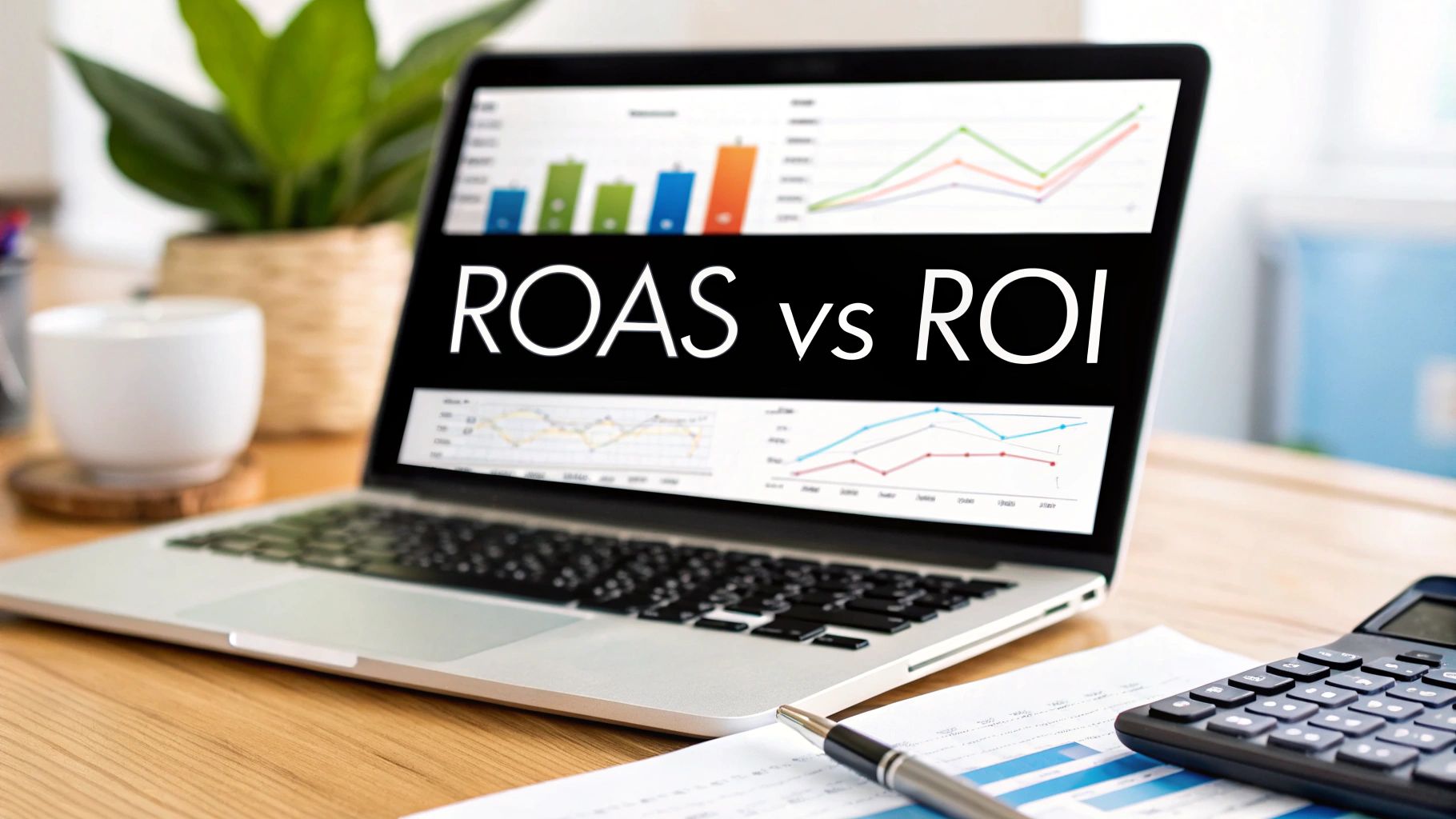





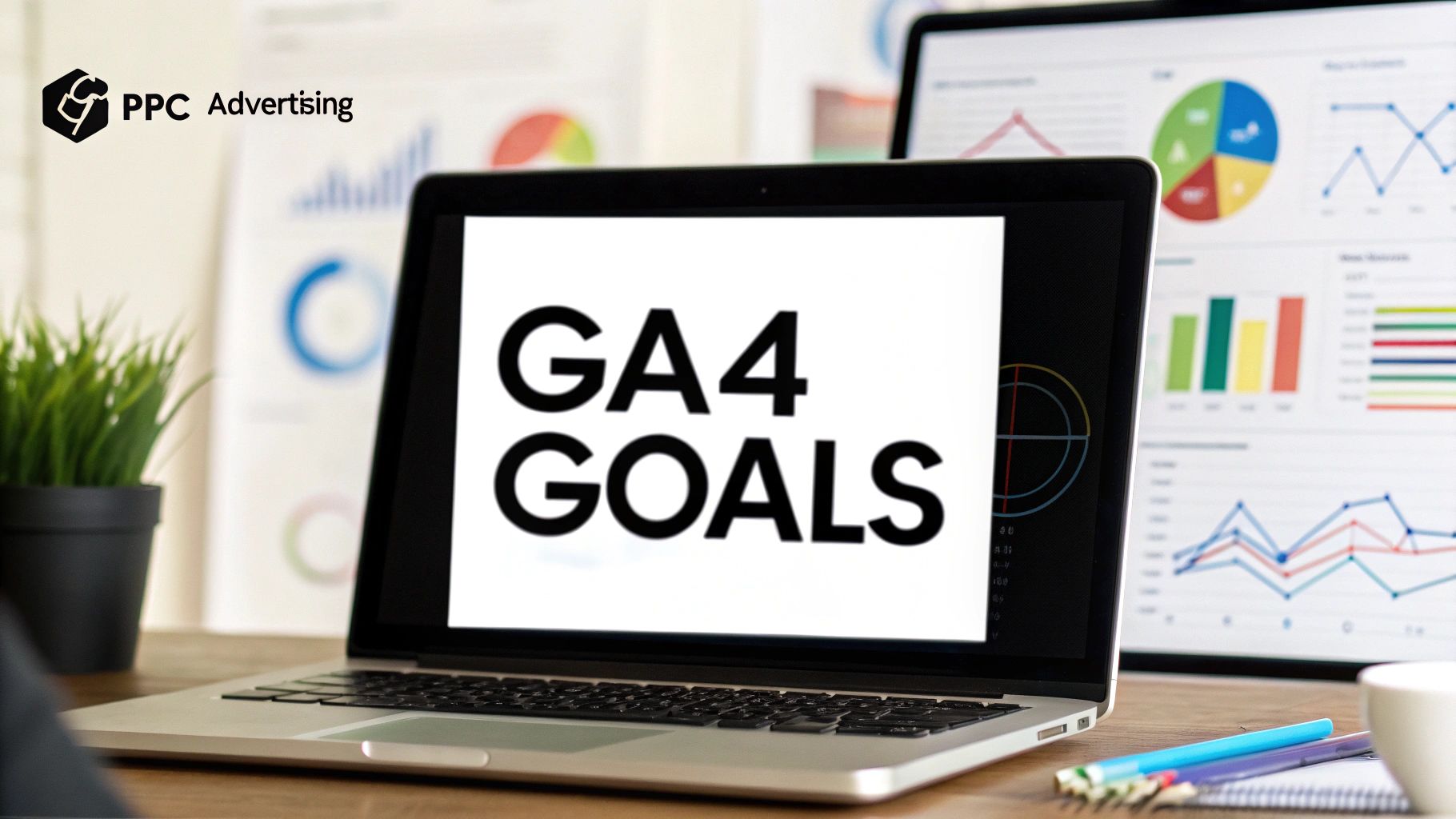


Comments