How to Analyze Website Traffic: A Consultant's Guide vs. Agency Noise
- Chase McGowan

- Oct 18, 2025
- 13 min read
To really understand your website traffic, you have to look past the big, empty numbers. The goal isn't just to see how many people show up, but to figure out who they are, what they do, and why any of it matters to your business. As an independent consultant, my focus is on turning data into profit—not burying you in a 50-page report filled with fluff.
Moving Beyond Vanity Metrics in Traffic Analysis
Bloated agencies love to flash impressive-sounding numbers in their monthly reports—things like total visitors and page views. And while those metrics aren't totally useless, they often act as a smokescreen, hiding a lack of real impact. As a specialist focused on tangible results, I care about the story behind the data, the insights that actually drive growth.
Chasing high traffic figures without any context is like filling a stadium with people who have no interest in the game. Sure, it looks good on an agency's PowerPoint, but it accomplishes nothing for your bottom line. Real analysis means shifting your focus from quantity to quality—a move that requires a specialized eye, not a cookie-cutter agency process.
The Trap of Surface-Level Data
So many businesses get stuck on vanity metrics because they’re easy to track and, let's be honest, they feel good at first. But these numbers almost never correlate with actual success.
A huge traffic spike from a viral social media post might feel like a win, but if none of those visitors buy anything, sign up, or even stick around, it’s just noise. An expert consultant's job is to connect what people do on your site directly to your business goals.
This takes a more strategic mindset, one that separates passive observation from active analysis. This is where I come in, focusing on a few key areas that faceless agencies often overlook:
User Intent: What are your visitors actually trying to accomplish?
Conversion Paths: What specific steps do people take right before they convert?
Audience Segmentation: How do you separate your best potential customers from the casual browsers?
This infographic breaks down that process of moving from superficial stats to insights you can actually use.
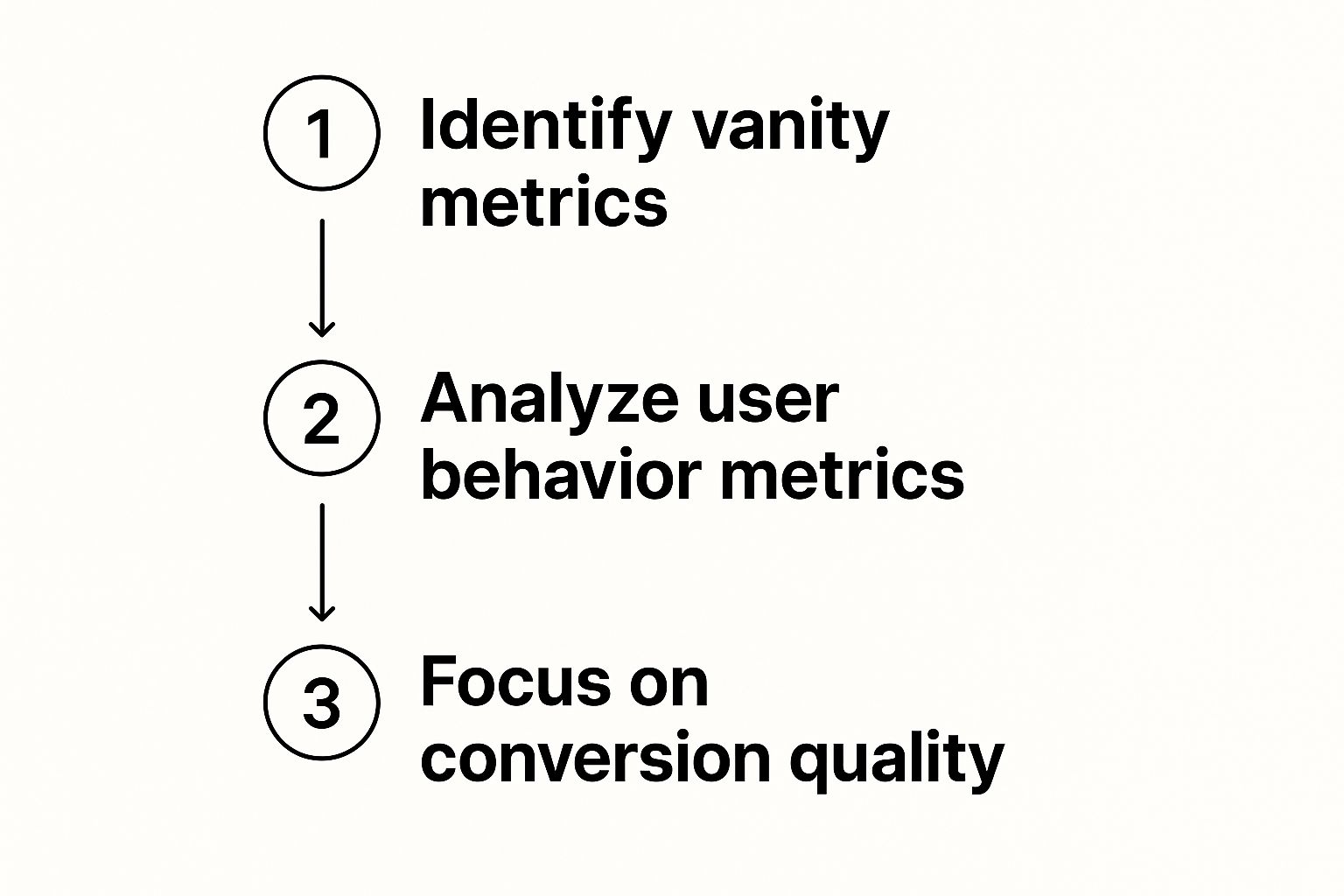
As you can see, it’s a clear progression. You start by ditching misleading metrics, then zoom in on user behavior, and finally land on conversion quality—the stuff that directly impacts your bottom line.
To truly get past the surface-level clutter, you need to concentrate on metrics that give you deep, actionable insights. A great starting point is identifying what metrics really matter in your traffic analysis. This same thinking is absolutely fundamental when you need to measure your advertising effectiveness to make sure your budget is actually working for you.
Your Essential Toolkit for Gathering Traffic Data
Forget the complex, expensive software suites that bloated agencies use to justify their retainers. You don't need a dozen different platforms and a team of analysts to truly understand what's happening on your website.
I’ve spent years cutting through the noise, and I can tell you that for most businesses, it comes down to just two powerful—and free—tools: Google Analytics 4 (GA4) and Google Search Console.
When you set them up correctly, this lean toolkit gives you everything you need. The trick is to configure them for clean, reliable data from day one—something an expert does meticulously, unlike an agency junior who just clicks "accept" on the default settings. A proper configuration cuts out the data clutter that agencies often pass off as "insights" and gets you right to what actually moves the needle.
Setting Up Your Data Foundation
First things first, you need to get Google Analytics 4 installed on your site. Think of GA4 as your central hub for understanding how people behave after they arrive. I don't use a one-size-fits-all setup; I customize the installation to track the specific events and conversions that actually matter to your business goals.
Next up is Google Search Console. This is your direct line to Google, revealing how your site performs in search results before anyone even clicks. It shows you the exact search queries people are using to find you, which pages are ranking, and any technical hiccups holding you back. This is the kind of specialized insight that gives you a real competitive edge.
Expert Tip: The real magic happens when you link Google Search Console with Google Analytics 4. This connection merges pre-click data (like search queries and impressions) with post-click data (like user engagement and conversions). Suddenly, you have a complete, end-to-end view of the customer journey—a level of clarity agencies often fail to provide.
Once they're connected, you can see not just which keywords are driving traffic, but which ones are driving the most valuable traffic. You might discover a keyword that brings in users who spend twice as long on your site or are 30% more likely to convert. This is the level of detail you need to make smart decisions with your marketing budget.
Here’s a look at the GA4 dashboard, which will become your command center for analyzing user activity once everything is dialed in.

This dashboard gives you an at-a-glance summary of key metrics like user counts, session duration, and real-time activity, helping you quickly spot trends without getting lost in the weeds.
Why This Lean Approach Wins
A streamlined toolkit puts you in control. It gives you direct access to your own data, unfiltered by an agency account manager or a generic monthly report. You can analyze your website traffic with clarity and confidence, making agile decisions that a slow-moving, over-priced agency simply can’t match.
Of course, this all hinges on accurate tracking. If you're running ads, it is absolutely essential to fix your Google Ads conversion tracking to ensure GA4 is getting the right signals. This is one of the most common areas where businesses bleed money, and it’s a perfect example of where individual expertise far outweighs a bloated agency's process.
Decoding Your Audience and Acquisition Channels

Generic customer personas are a classic agency move. They look great in a pitch deck but are usually just dressed-up guesswork. If you really want to understand your website traffic, you have to get past the vague profiles and dig into the data on the actual people showing up to your site.
This is where a consultant's approach completely changes the game. Forget the assumptions. I go straight into Google Analytics to find out who your audience really is and where they're coming from, providing a level of individual specialization you won't get from a large firm.
Who Is Actually Visiting Your Site?
First things first: we need a clear, data-backed picture of your audience. Instead of just imagining who you think your customers are, we'll dive into the demographic and geographic data right inside GA4. This isn't just about collecting trivia; it's about stress-testing your market assumptions against reality.
You might discover your main audience is way younger than you thought, or that a random city you never considered is quietly driving a huge chunk of your conversions. These are the kinds of specific, actionable insights that move the needle.
It's also critical to see how people are accessing your site. The move to mobile has been nothing short of staggering. As of July 2025, mobile devices accounted for 64.35% of all global web traffic. That’s a massive jump from just 0.72% back in Q1 2009.
Finding Your Most Valuable Traffic Sources
Once you know who is on your site, the next logical question is, how did they find you? This is where we break down your acquisition channels. A common mistake I see is treating all traffic as equal, but the truth is, some channels are infinitely more valuable than others.
Think about it: a visitor from Organic Search who spent five minutes reading your latest blog post is probably far more likely to convert than someone who mindlessly clicked a link while scrolling through social media. The goal is to pinpoint which channels are bringing in engaged, high-quality traffic—not just the empty clicks that agencies use to pad their reports.
In Google Analytics, your main acquisition channels usually boil down to these:
Organic Search: People who find you through a search engine like Google. This is often where your highest-intent visitors come from.
Direct: Folks who type your URL straight into their browser. These are typically your repeat customers and brand loyalists.
Paid Search: Traffic from your Google Ads or other PPC campaigns. This is where expert management is crucial for getting a positive ROI.
Referral: Visitors who clicked a link from another website to land on yours.
Social: Traffic coming from platforms like LinkedIn, Facebook, or Instagram.
By analyzing which channels drive the most conversions—not just sessions—you can strategically put your marketing dollars where they’ll actually work. This is the difference between simply buying traffic and intelligently investing in growth, a distinction an individual expert makes that a bloated agency often ignores.
For a deeper dive into assigning credit to these touchpoints, you need to understand attribution modeling. This is another area where an expert consultant provides far more clarity than a faceless agency's confusing reports.
To see how all this data fits into the bigger picture, you can explore some best practices in B2B marketing analytics. This kind of personalized analysis consistently uncovers growth opportunities that large, impersonal agencies almost always miss.
Analyzing On-Site Behavior and User Engagement

Getting visitors to your site is just the first hurdle. The real story—and your actual success—is written by what they do once they arrive. This is where an expert consultant goes miles beyond the basic traffic reports a bloated agency might send over. We need to dig into what your traffic is really doing.
Instead of just counting heads, we'll dive into the metrics that reveal the quality of their experience, right inside Google Analytics 4 (GA4). We’re talking about things like Engagement Rate, which shows how many visitors actually interacted with your site, and Average Engagement Time, which tells you how long they cared enough to stick around.
Going Deeper Than Surface-Level Numbers
A lot of agencies will just report these numbers and call it a day. As a specialist, my job is to interpret them with the nuance and context specific to your business.
Is a long session always a good thing? Not necessarily. It could easily mean a user is lost, confused, and can't find what they need.
And what about a "bounce"? In GA4, this is now part of a low engagement rate, but it's not always a bad sign. If a user lands on a blog post, finds the exact answer they were looking for, and leaves satisfied—that's a win. You just solved their problem.
This is the kind of specialized insight that separates a true consultant from a massive firm. We look for the why behind the data. For instance, we might see that visitors from Google Ads are twice as engaged as those from social media. That single insight tells us exactly where to focus your budget for a much better return.
The core of on-site analysis is connecting user behavior to business outcomes. It’s about asking the right questions: Are users following the intended conversion path? Which pages are most effective at turning visitors into leads? And, crucially, where are we losing them along the way?
Key Engagement Metrics and What They Really Mean
To get a clear picture, you need to know what you're looking at. GA4 has a ton of data, but these are the metrics that I find tell the most compelling story about user experience.
Metric (GA4) | What It Measures | Question It Answers |
|---|---|---|
Engaged sessions | The number of sessions that lasted longer than 10 seconds, had a conversion event, or had at least 2 pageviews. | "How many people are actually interacting with my site, not just landing and leaving?" |
Engagement rate | The percentage of sessions that were engaged. (Engaged sessions / Total sessions) | "What proportion of my traffic is high-quality and genuinely interested?" |
Average engagement time | The average time your site was in the foreground of a user's browser. | "On average, how long are active users spending with my content?" |
Conversions | The number of times users completed an action you've defined as valuable (e.g., form fill, purchase). | "Is my website driving the actions that actually matter to my business?" |
Views per user | The average number of pages or screens viewed by each user. | "Are visitors exploring my site, or are they one-and-done?" |
Understanding these metrics is the foundation for making smart, data-backed decisions instead of just guessing what's working.
Finding Your Winners and Fixing Your Leaks
To answer those critical questions, we have to analyze user flow and landing page performance. By identifying your top-performing landing pages, we can see exactly what's resonating with your audience and replicate that success across the entire site. Are your best pages heavy on customer testimonials? Or do they feature a clear, compelling video? The data will tell us.
At the same time, we pinpoint the pages where users are most likely to give up and leave. Is there a confusing form on your contact page that’s causing frustration? Does your pricing page load at a snail's pace?
Every single detail matters.
After all, even a one-second loading delay can slash page views by up to 11% and customer satisfaction by 16%. With nearly half of users abandoning sites that take more than two seconds to load, speed is an absolutely non-negotiable engagement metric. You can explore more website statistics and benchmarks to see just how high user expectations have become.
By turning these granular observations into a prioritized list of website improvements, we can make targeted changes that directly boost conversions. It’s a level of forensic detail and strategic action that larger, less specialized agencies often miss, ensuring your website doesn’t just attract traffic—it actively converts it.
Turning Traffic Insights Into an Actionable Strategy
Data is just a bunch of numbers until you do something with it. I’ve seen it a thousand times: big, bloated agencies deliver a slick PDF traffic report, but they completely miss the most critical step.
They never connect the dots between that data and your bottom line. This is where a focused, individual consultant comes in. I don't just report what happened; I build a strategic roadmap for what to do next. The whole point of analyzing your website traffic is to find opportunities, fix what’s broken, and turn those insights into real action.
From Observation to Hypothesis
Let’s look at a real-world scenario. You check your analytics and notice a ton of organic traffic is coming from a specific country, but the conversion rate from that region is basically zero.
An agency might just list this as a bullet point in their report. A real strategist sees it as the starting point for an investigation.
This single observation becomes a testable hypothesis: "Users from this country are interested in our content but are hitting a wall at checkout, probably because of shipping costs, payment options, or a language barrier."
Suddenly, that dry data point becomes an actionable problem to solve. We've shifted from passively reporting numbers to actively hunting for solutions—and that’s the foundation of any good growth strategy.
The goal isn't just to understand your traffic data—it's to question it. Every metric, trend, or anomaly is a potential clue that can lead to a significant breakthrough in your marketing efforts.
Creating a Framework for Optimization
Once you have a solid hypothesis, you can build a framework to test it. This isn't about throwing spaghetti at the wall to see what sticks—a common agency tactic. It’s about methodical, data-backed experimentation.
An effective optimization plan always includes a few key components:
Prioritize Opportunities: You'll likely uncover multiple issues at once. The trick is to prioritize them based on two things: potential impact on revenue and how much effort it will take to fix.
Design A/B Tests: For our international traffic problem, we could test a new checkout page with localized currency and payment methods against the original one. It’s a clean, direct comparison.
Measure and Iterate: We run the test for a statistically significant period and let the data tell us which version won. If the new page works, we roll it out. If not, we go back to the hypothesis and try a new angle.
This disciplined approach ensures every change you make is intentional and measurable. This is exactly how you use traffic analysis to systematically improve your Google Ads campaigns, refine your SEO content, and dial in your website's user experience.
For instance, digging into the regional analysis of your website traffic is a huge part of this. It shows you how user behavior changes from one place to another. This kind of geographic diversification means you absolutely have to use geo-segmentation to understand where your visitors are coming from. From there, you can optimize for localization and make your content more relevant, which drastically improves the user experience for that audience. For more on this, Statista has great data on global user behavior.
At the end of the day, a dedicated expert doesn't just show you the numbers. I help you use those numbers to make more money. This is the crucial step where thoughtful analysis truly becomes profit.
Your Top Traffic Analysis Questions, Answered
When you start digging into website traffic, a lot of questions come up. Instead of giving you fluffy, generic answers, I'm going to walk you through the direct, practical responses I give my clients. This is the difference between a consultant's focused approach and the boilerplate reports you'd get from a bloated agency.
How Often Should I Be Looking at My Website Traffic?
There's no single magic number, but there's definitely a smart rhythm to follow.
I recommend a quick, weekly check-in. This is perfect for spotting new trends, seeing what's working, and catching potential issues before they spiral into bigger problems. This is where my specialization allows me to find quick wins for my clients.
Then, you need a deep-dive monthly analysis. This is where we zoom out and connect the traffic data to your actual business goals and plan our next strategic moves. The big advantage of working with a dedicated consultant is that this monitoring is consistent—I'm always watching for opportunities, not just packaging up last month's numbers into a standardized report like a big, impersonal agency would.
What Is the Single Most Important Metric to Track?
This is a classic trick question. The "most important" metric is whichever one ties most directly to your specific business goals. It’s different for everyone.
For an e-commerce store, it’s probably Conversion Rate or Average Order Value.
For a lead generation site, we're likely focused on Cost Per Lead.
For a blog aiming for thought leadership, it might be Engaged Sessions or newsletter sign-ups.
Here's where my approach really differs: we define your unique key performance indicators (KPIs) together. A big agency often slaps a one-size-fits-all template on every client, tracking the same generic metrics for a law firm as they do for a software company. My specialized focus ensures your analysis is tailored specifically to what drives your success.
Can I Actually Analyze My Competitors' Website Traffic?
While you can't sneak a peek directly into their Google Analytics account, you can absolutely get a clear, data-backed picture of their performance. This is where having the right tools and an expert eye makes all the difference.
Using powerful platforms like Semrush or Ahrefs, we can get incredibly reliable estimates on things like:
Their top organic keywords and where they rank.
The rough volume of their paid search traffic.
Exactly which ads they're running and the landing pages they point to.
Their most valuable backlink sources.
This kind of competitive intelligence is where a nimble, expert-led strategy really shines. We can quickly identify gaps in their approach and find opportunities to outperform a larger, slower-moving competitor who's likely locked into a rigid, long-term plan. It lets us be proactive and strategic, not just reactive—a key advantage over an overpriced, bloated agency.
Ready to stop guessing and start getting real, actionable insights from your website traffic? As an expert Google Ads consultant, Come Together Media LLC cuts through the agency noise to deliver personalized strategies that actually grow your business. Book a free, no-commitment consultation today to see what a specialized approach can do for you. https://www.cometogether.media





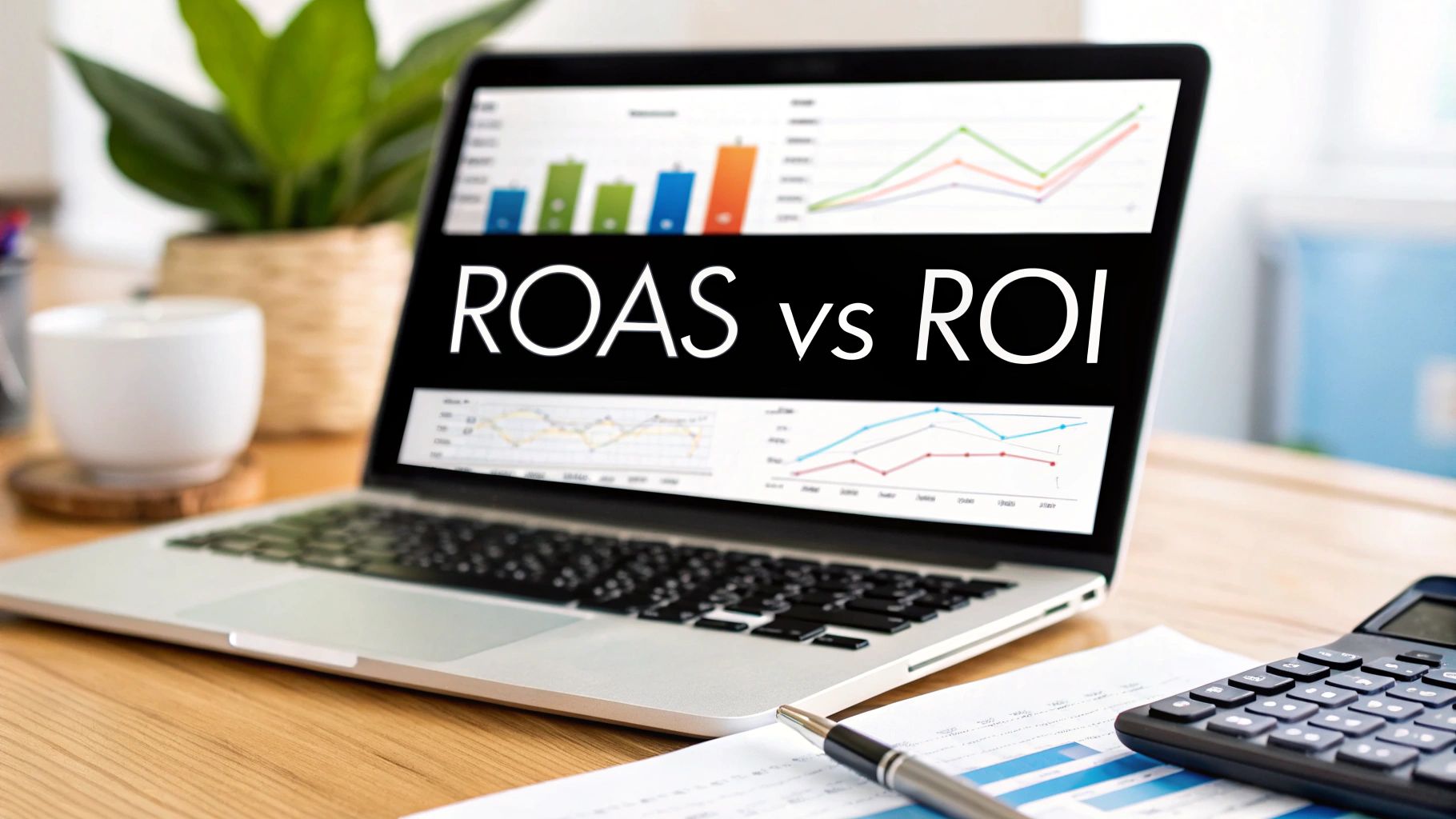





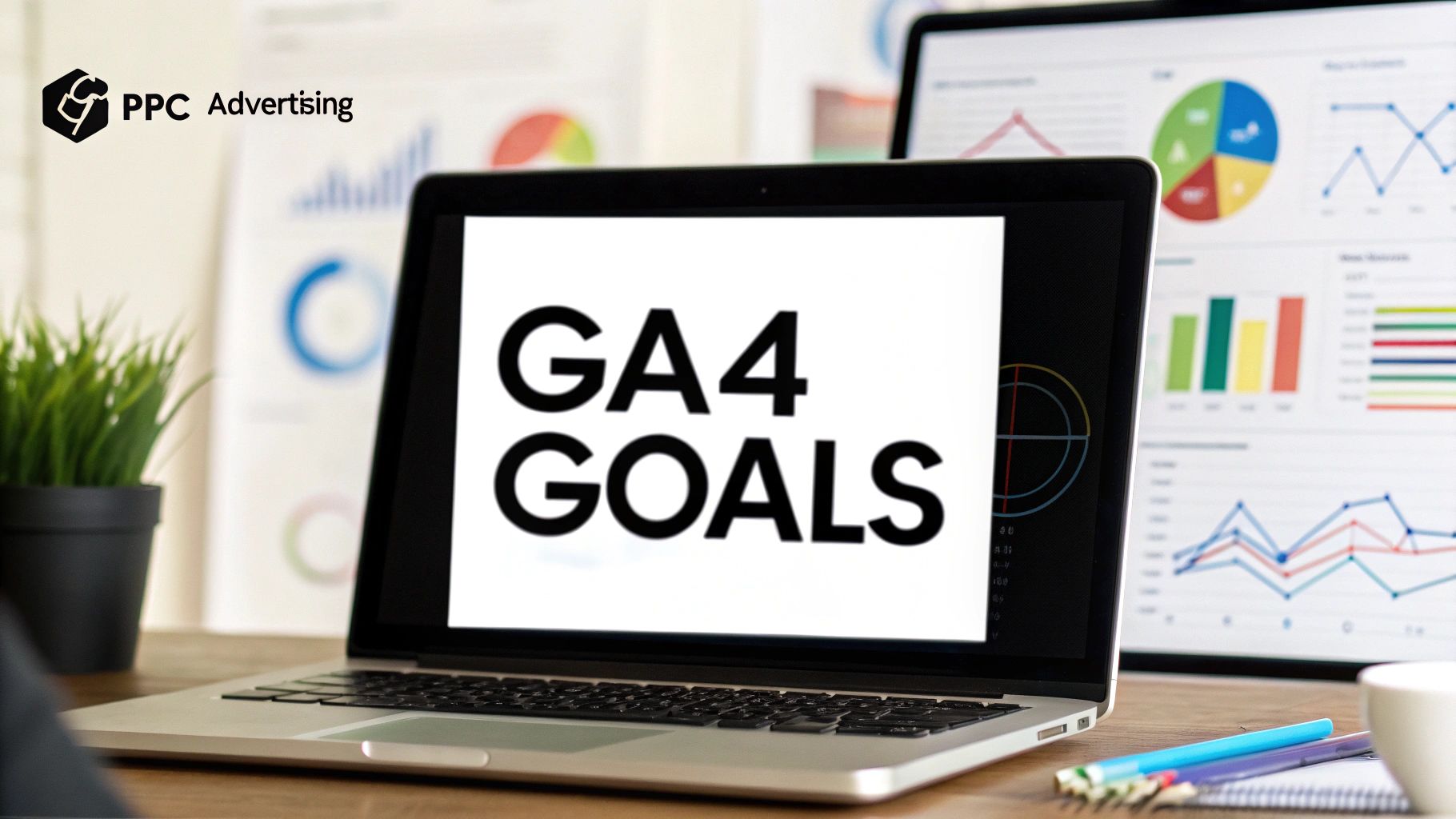


Comments