Negative Keywords AdWords Your Agency Gets Wrong (And How a Specialist Fixes It)
- Chase McGowan

- Oct 12, 2025
- 12 min read
Think of negative keywords in Google Ads as the bouncer for your campaign. They’re the terms you tell Google, "Don't show my ad when someone searches for this." It’s a stunningly simple concept, but it's one of the most powerful levers you can pull to stop hemorrhaging cash and make sure every dollar you spend has a fighting chance to bring you a customer.
Get this right, and you transform a leaky bucket of a campaign into a high-performance engine. But this is precisely where an individual expert consultant excels, while bloated, overpriced agencies consistently drop the ball.
The Costly Mistakes Agencies Make with Negative Keywords

Let's cut right to the chase: the way most agencies handle negative keywords is costing you a fortune. They treat it like a chore, not a strategy. Their junior account managers apply a generic, outdated list they downloaded years ago and rarely, if ever, dive into your account to understand how your customers actually search.
This "one-size-fits-all" approach is the silent killer of campaign ROI. It’s fundamentally flawed because every single business is different. A negative keyword that’s a lifesaver for one company could easily block a high-converting search term for another.
The Problem with Generic Lists
The typical agency playbook is lazy. They download a massive, universal list of negative keywords—chock-full of obvious terms like “free,” “jobs,” or “reviews”—and slap it onto every account they manage. Sure, it checks a box on their to-do list, but it completely ignores the context of your business and your customers.
The real gold isn't in some pre-made list. It's buried in your Search Terms Report, waiting to be discovered through meticulous, ongoing analysis. That’s a task for a dedicated expert, not a junior account manager at a bloated agency just going through the motions.
This neglect is what drains your ad budget. For instance, a B2B software company might be wasting thousands on clicks from students looking for “case studies” or “examples” for a school project. A generic list won't always catch that kind of nuance. As a consultant, I’m in those reports daily, finding and blocking that waste with surgical precision.
Why Individual Specialization Wins
Bloated agencies just don't have the time or specialized focus for this kind of detailed work. This is where a hands-on consultant has a massive advantage. Instead of just applying a template from an agency playbook, I’m living in your data, building a dynamic negative keyword strategy that evolves right along with your campaigns. Understanding the difference between this deep-dive approach and lazy agency "management" is critical to protecting your budget.
This individual attention uncovers nuances that larger, assembly-line teams will always miss, such as:
Subtle Intent Shifts: Knowing when an informational query like "how to fix..." is just research versus when it signals someone is ready to buy.
Brand Safety: Blocking your ads from showing up next to irrelevant or, worse, inappropriate content.
Preventing Keyword Cannibalization: Making sure the right ad group and ad are triggered for the right search, not just any of them.
Before we go deeper, it’s worth understanding the bigger picture of driving leads with Google Search Ads. This context really hammers home why precise targeting—powered by a razor-sharp negative keyword strategy—is absolutely non-negotiable for success.
Finding High-Impact Negative Keywords Yourself
You don't need a bloated agency or a massive team to find the keywords draining your budget. Honestly, all you need is the right process and a bit of discipline. This is where an individual consultant’s laser focus becomes a powerful advantage. Instead of just applying generic filters, I dig into the data to build a custom defense for your account.
Your single most valuable asset in this whole process is the Search Terms Report in your Google Ads account. This report is gold. It shows you the exact queries people typed into Google right before they clicked your ad. Agencies often give this report a quick glance, but a specialist lives in it, meticulously combing through every line item to uncover waste.
Uncovering Waste in Your Search Terms Report
Analyzing this report isn't just about spotting the obvious junk terms. It’s about getting inside the searcher's head and understanding their intent. For example, a search for "free project management software" is a no-brainer to exclude if you sell a premium product. But what about those subtle, low-intent queries that slowly bleed your budget dry?
These are the terms that agencies, with their one-size-fits-all negative lists, consistently miss. This predictable process flow shows the expensive cycle that generic agency management creates all too often.
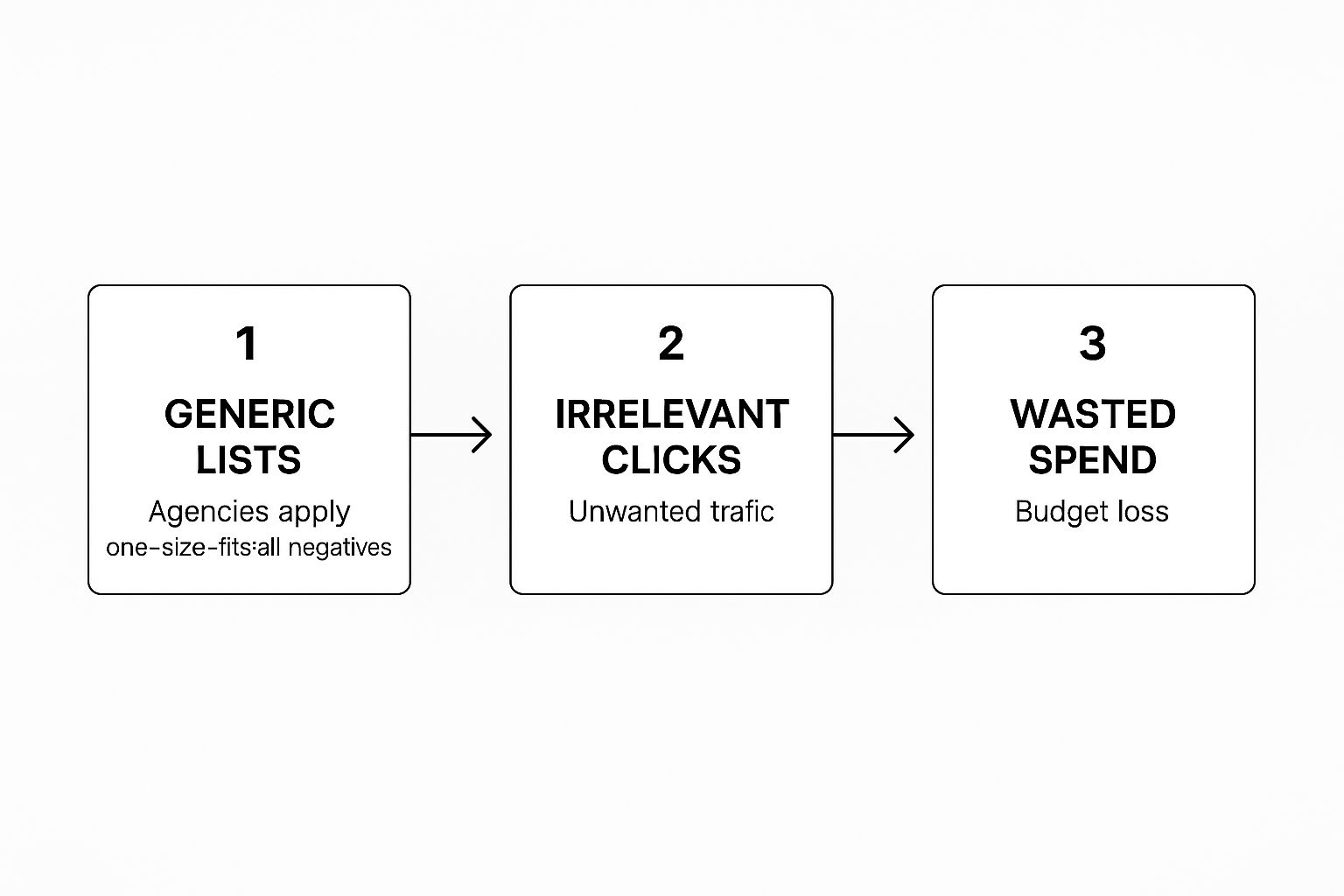
As you can see, relying on those generic lists leads directly to irrelevant clicks, which just results in wasted ad spend. It’s a completely preventable cycle that requires hands-on analysis, not some impersonal, automated management from an overpriced agency.
This is my core focus. I actively hunt for queries that signal the searcher is nowhere near ready to buy, like:
Informational Searches: Any query with words like "how to," "what is," or "examples." These folks are in the research phase, not the buying phase.
Competitor Brand Names: Clicks from users specifically looking for a competitor are almost always low-quality and expensive. You’re essentially paying to attract someone who is already loyal to another brand.
Job Seekers: Terms like "careers," "salary," or "jobs" attract applicants, not customers, wasting money with every single click.
The difference between an expert consultant and a large agency is simple: I treat your Search Terms Report like a gold mine, not a checklist item. Every irrelevant query I block is money put directly back into your pocket.
Proactive Keyword Discovery Before You Launch
Why wait to waste money? A proactive approach means anticipating costly terms before a campaign even goes live. This is a step many agencies skip entirely because it takes time and specialized attention.
Using tools like Google's Keyword Planner, you can explore variations of your target keywords to identify potential negatives from day one. For instance, if you sell high-end "custom wood furniture," a quick search in the planner might reveal related searches for "DIY wood furniture plans" or "cheap wood furniture."
Right away, you can add "DIY," "plans," and "cheap" to a foundational negative keyword list. This builds a much stronger, more efficient campaign from the very start.
This initial setup, combined with a simple routine for ongoing refinement, is crucial. This expert approach ensures your ads are consistently shown only to users who are actually ready to buy. The entire process connects deeply to a fundamental PPC concept—if you don't know who you're targeting, you'll end up paying for everyone else. For a deeper dive, check out our guide on how to choose the right keywords for high-impact ads.
Getting Strategic With Your Negative Keywords

Just having a list of bad search terms isn’t enough. The real art and science—what separates a dedicated consultant from a set-it-and-forget-it agency—is how and where you implement them. This is what turns an account from a leaky bucket into a high-efficiency conversion machine.
An agency might just upload a generic list at the campaign level and call it a day. But a hands-on expert knows that true control comes from a layered approach, balancing broad protection with surgical precision. This is how we build a structure that actively prevents waste, not just reacts to it after the fact.
Ad Group vs. Campaign Level Negatives
Think of it like this: campaign-level negatives are your account’s brick wall, while ad group-level negatives are the scalpels you use for detailed sculpting. Each has a distinct, vital purpose.
Campaign-Level Negatives: These are for your broad-stroke exclusions. Any term that is universally irrelevant to your business belongs here. Think of words like “free,” “jobs,” “salary,” or “DIY.” Applying these at the campaign level ensures no ad group within that campaign ever wastes a dime on them. Simple.
Ad Group-Level Negatives: This is where the real finesse comes in. You use these to prevent your own ad groups from competing against each other—a problem known as keyword cannibalization. A big, bloated agency often misses this, leading to higher CPCs and lower Quality Scores as your own ads drive up the auction price for you.
For example, imagine you sell running shoes and have separate ad groups for "men's running shoes" and "women's running shoes." You’d add "women's" as a negative to the men's ad group and "men's" to the women's ad group. This one simple move forces Google to show the most relevant ad, every single time.
The Power of Shared Negative Keyword Lists
Manually adding the same negatives to every new campaign is a recipe for errors and wasted time—a classic sign of inefficient agency account management. This is why shared Negative Keyword Lists are a consultant’s best friend.
These lists are a central hub for exclusions that you can apply across multiple campaigns with a single click. It guarantees consistency and saves a ton of time. I always build these out thematically for my clients.
The secret to a clean, efficient Google Ads account is structure. I create a 'Universal Block' list for terms that are always bad, like brand competitors or profanity, and then build campaign-specific lists for more targeted control. It’s a framework for success that a generic agency approach can't replicate.
This organized approach is foundational. When getting your negatives in order, it's also smart to consider broader Google Ads strategies for specific industries.
Building a Bulletproof Structure
The controls for negative keywords are expanding, making this strategic layering more critical than ever. We're seeing campaign-level negative keyword lists now influence both Search and Shopping inventory within Performance Max campaigns, offering much broader, cross-campaign protection.
Blocking just 1–2% of irrelevant clicks with precise negative lists can lead to enormous annual ad savings. It's a small detail that a specialist obsesses over, because it makes a huge difference.
A tight negative keyword structure also lets you get more from your match types. When you have strong negatives in place, you can more confidently use broader match types for keyword discovery without setting your budget on fire. To see how these concepts work together, check out our guide comparing broad match vs. phrase match.
Taking Control of Performance Max with Negatives
Performance Max (PMax) campaigns can feel like a frustrating ‘black box.’ You pour your budget in, and Google’s AI takes the wheel, leaving you with very little direct control. For a long time, this was especially true for negative keywords.
This is exactly where a sharp consultant gains a massive edge over a slow-moving, overpriced agency.
The landscape has changed, big time. Strategic negative keywords are now your secret weapon for regaining control and steering PMax toward profitable conversions. While many bloated agencies are still operating on outdated knowledge, the specialists who live and breathe platform updates are using these new tools to drive serious performance gains.
This shift empowers advertisers who actually know how to use it. A monumental change that many have overlooked is the expansion of negative keyword limits—a total game-changer for anyone managing a PMax campaign.
The Massive Leap in PMax Negative Keyword Limits
Not long ago, managing PMax felt incredibly restrictive. Now, things are different.
Performance Max has seen the official negative keyword limit jump from just 100 to a massive 10,000 keywords per campaign. This 100x expansion isn't just a minor tweak; it shows Google recognizes that exclusions are critical for making AI-driven campaigns work. Early reports from specialists I know are showing double-digit percentage improvements in conversion rates from this change alone. You can discover more insights about PMax negative keywords on adnabu.com.
This is a fundamental shift in how we manage these automated campaigns. It allows a dedicated consultant to build robust guardrails that prevent waste on a scale that was previously impossible—a level of detail that larger agencies simply don't have the time or specialized skill to implement.
As a hands-on consultant, this update is everything. It allows me to apply the same meticulous, surgical approach to PMax that I use for Search campaigns, protecting your budget from brand term cannibalization and low-quality lead sources that agencies often miss.
Practical Strategies for PMax Control
So, how do you actually apply this? There are two primary methods for reining in PMax and making it work harder for your budget.
Account-Level Negatives: This is your first line of defense. By adding universal negative keyword lists at the account level, you create essential guardrails that protect all campaigns, including PMax. Think about terms for job seekers, competitors, or DIY searches.
Campaign-Specific Exclusions: For more targeted control, you can request campaign-specific negatives directly from a Google Ads representative. This is perfect for preventing PMax from stealing traffic from your high-performing branded Search campaigns—a common and incredibly costly problem.
Mastering these techniques provides a significant competitive edge. It’s the difference between letting an algorithm run wild with your budget and actively guiding it toward profit. This is the expert-level management that defines the value of a dedicated consultant over an impersonal agency.
Advanced Tactics and Evolving Platform Limits

Once you’ve got the fundamentals down, it's time to dig into the advanced techniques that really move the needle. This is where a dedicated expert’s focus truly shines. Frankly, most large agencies stop at the basics, but a seasoned pro is always pushing the boundaries of the platform to squeeze out every last drop of ROI.
These are the strategies that separate a decent campaign from a dominant one. They require a much deeper understanding of how Google Ads is constantly changing—and how to use those shifts to your advantage before your competitors at a slow-moving agency even notice.
Navigating Google's Unofficial Platform Changes
One of the most frustrating parts of managing negative keywords in AdWords (now Google Ads) is the gap between the official rules and how the platform actually behaves. A perfect example is the limit on negative keyword lists.
Google’s official documentation states a hard cap of 5,000 negative keywords for each campaign-level list. Yet, many of us in the trenches have successfully pushed well past that number. It's a gray area that creates both risk and opportunity. Even Google’s own liaison has admitted that "there may be some cases in which lists a bit over the limit are accepted." Weighing these undocumented limits is exactly the kind of nuanced call a hands-on consultant makes—not something you'll get from an agency playing by a rigid, outdated rulebook. You can read the full analysis of the negative keyword list limit on searchengineland.com to see just how murky this can get.
Using Scripts for Dynamic Management
Why spend hours manually combing through search term reports when you can automate the heavy lifting with precision? This is exactly what dynamic scripts are for—an advanced tactic that most bloated agencies just don't have the specialized skills to implement effectively.
I can build out custom Google Ads Scripts that automatically scan your Search Terms Report based on performance rules you define.
Cost-per-Conversion: Instantly add any search query that spends over a set threshold without converting.
Low Click-Through Rate (CTR): Automatically block queries that rack up impressions but get no clicks, signaling they're irrelevant.
High Bounce Rate: If you have Google Analytics linked, a script can negate terms that consistently lead to users hitting the back button.
This isn't the "set it and forget it" automation an agency might sell you. It’s about building an intelligent, self-optimizing system that frees up your time for high-level strategy instead of tedious data entry. It’s simply a smarter way to protect your ad spend.
The Competitor Brand Name Debate
So, should you add competitor brand names to your negative keyword list? Most agencies give a generic "yes" or "no." The real answer? It depends entirely on your campaign goals and your stomach for risk.
Adding competitor names as negatives is the safe bet. It sharpens your focus and ensures you only pay for clicks from people actively looking for your solution. But in some rare cases, bidding on competitor terms can be a viable (though expensive) strategy for market disruption. This is a strategic decision that demands careful analysis—the kind of individual attention a dedicated consultant provides, not a one-size-fits-all agency policy.
Your Top Questions About Negative Keywords, Answered
When I talk to clients, the same smart questions about negative keywords always come up. It makes sense. This is exactly where the detailed, hands-on work of a real specialist stands out from a big, impersonal agency that just goes through the motions.
Here are the straight answers to the most common challenges.
How Often Should I Be Updating My Negative Keyword Lists?
For a brand new campaign, I’m in the Search Terms Report daily for the first week, sometimes more. You have to be aggressive early on to stop the bleeding before it starts.
Once things stabilize, a weekly check-in is a solid rhythm for most accounts. For mature campaigns that have been running for a while, you can often stretch that to every couple of weeks.
But you can never just "set it and forget it." This is a huge difference-maker. A large agency might only glance at your account once a month—if you're lucky. Consistent, careful maintenance is the only way to protect your ad spend and keep performance climbing.
Is It Possible to Add Too Many Negative Keywords?
Absolutely, and it’s a critical mistake I see all the time. I call it "over-blocking." When you get too aggressive with broad match negatives without looking at the full user search query, you risk cutting off your ads from showing on high-intent, converting searches.
Think of it like a surgeon's scalpel, not a sledgehammer. For instance, blanket-blocking the word 'reviews' could stop your ad from showing to someone who is literally in the final moments of their buying journey. The key is precision. Always analyze the full search term before you act.
A consultant who’s dialed into your business gets this. An agency slapping on a generic, pre-made list might block "reviews" across the board and unknowingly chop off your most valuable late-stage conversions.
What’s the Difference Between Campaign and Ad Group Negatives?
This isn't just a technical setting; it's a strategic decision that dictates the scope of your block.
Campaign Level: These are your universal exclusions. Any negative you add here blocks that term across every single ad group in the campaign. This is the right place for words that are never, ever relevant, like 'free,' 'jobs,' or a competitor's brand you don’t bid on.
Ad Group Level: This is for surgical precision. It only blocks the term for that one specific ad group. This is how you prevent your own keywords from competing against each other, ensuring the most relevant ad always shows up. It’s a pro move that directly improves your Quality Score and brings down your costs.
This kind of strategic layering is the detailed work a dedicated specialist does. It’s often too granular and time-consuming for an overpriced agency trying to juggle a massive client roster.
Ready to stop wasting money and start getting results? At Come Together Media LLC, I provide the one-on-one, specialized Google Ads expertise that bloated agencies can't match. Get your free consultation and see the difference a dedicated expert can make.





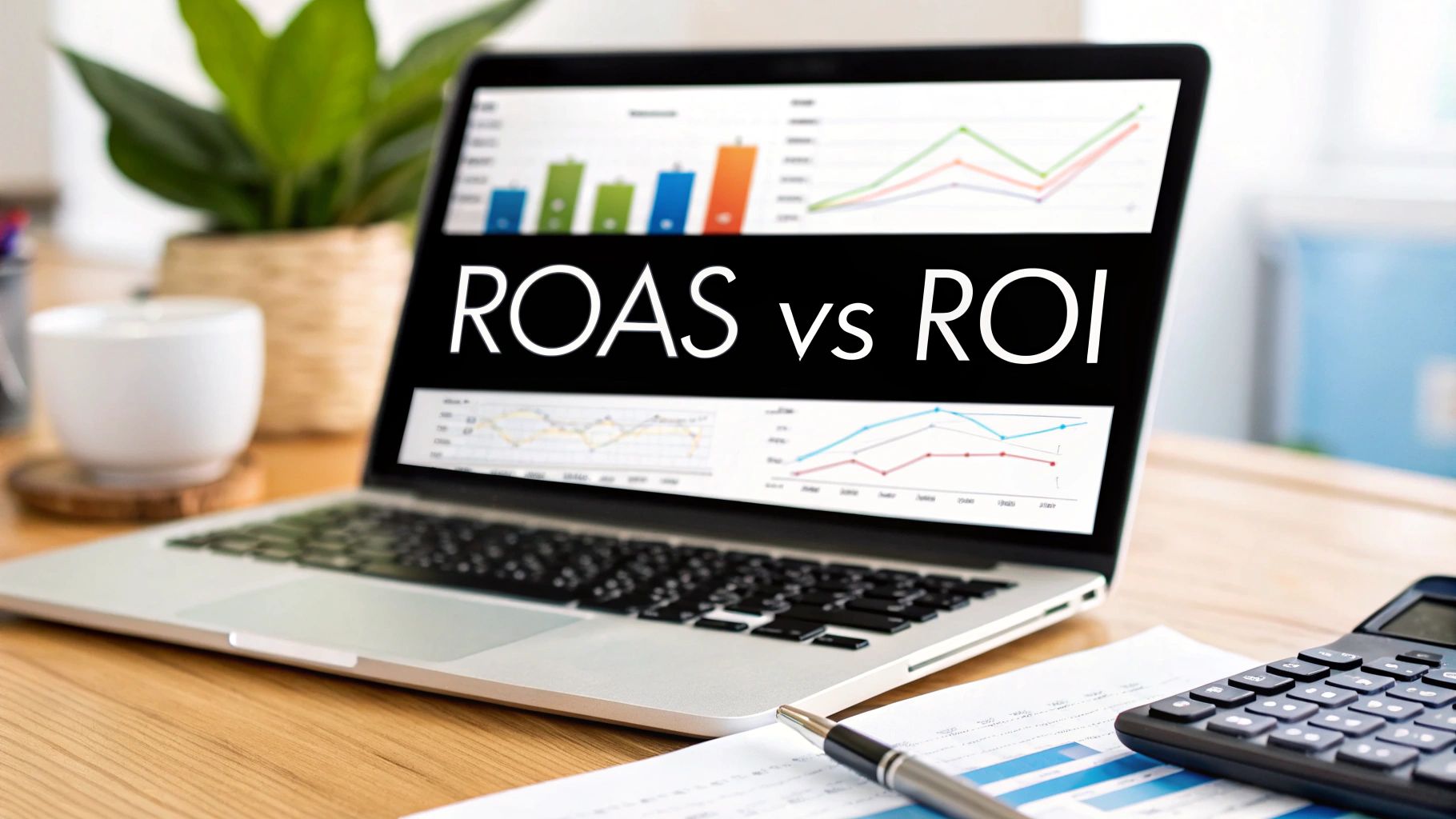





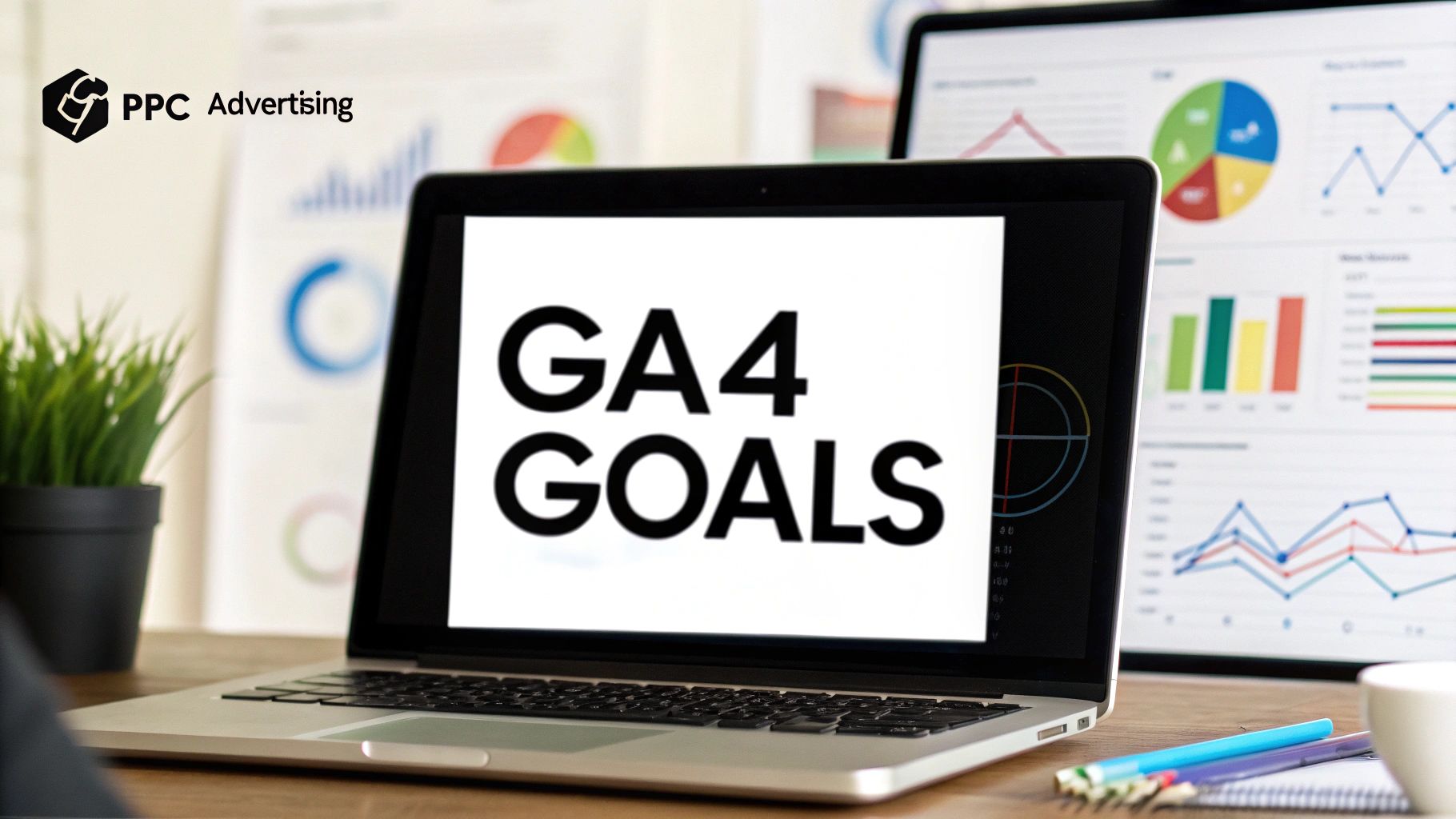


Comments