Optimize Your Google Shopping Product Feed for Better Results
- Chase McGowan

- Oct 3, 2025
- 16 min read
Your Google Shopping product feed is the data file that powers your entire campaign. Think of it as a detailed catalog you hand directly to Google, outlining every single thing you sell. It's a structured list of product details—titles, prices, images, unique identifiers—that Google’s algorithm crunches to match your products with what people are searching for.
Honestly, a well-built and continuously optimized feed is the most critical element for winning on Google Shopping. Full stop.
Your Feed Is More Than a File—It's Your 24/7 Sales Team
Let's get straight to the point: your product feed is not just some technical task to check off a list. It’s the single most powerful tool you have to communicate value and relevance on Google.
This is where so many big, bloated agencies miss the mark. They often treat feed management as a simple data-entry job, passing it off to a junior team member. That’s precisely why their clients' results eventually hit a wall.
As a specialist, I see the feed completely differently. It's your digital salesperson, working around the clock. Every single attribute, from the product all the way down to the , is a chance to persuade Google that your product is the absolute best match for a shopper's search.
The Strategic Shift: From Technical Task To Strategic Asset
The first step toward real growth is to stop thinking of your feed as a technical chore and start treating it like a strategic asset. A generic, "set-it-and-forget-it" approach is a surefire way to get lost in the noise. The digital shelf is just too crowded, and the algorithms are far too intelligent for that to work anymore.
This is where the advantage of working with a specialist becomes crystal clear. While a large agency might have a generalist juggling dozens of accounts, a dedicated consultant lives and breathes this data. I get into the weeds, understanding the nuance behind every field and how tiny, surgical adjustments can lead to massive gains in visibility and sales.
A meticulously crafted feed, managed by an expert, consistently outperforms the generic approach common at large agencies, laying the foundation for sustainable e-commerce growth.
To illustrate this, let's break down the two very different ways a feed is typically handled.
Agency Approach vs Expert Consultant Approach
Feed Management Aspect | Typical Agency Approach | Expert Consultant Approach |
|---|---|---|
Title Optimization | Uses the default product names from the website. Simple and fast, but leaves performance on the table. | Reconstructs titles with high-intent keywords, brand, and key features to match real user searches. |
Attribute Richness | Fills in only the required fields to avoid errors. The bare minimum. | Populates all relevant optional fields (, , , ) to give Google richer data. |
Custom Label Strategy | Custom labels are often ignored or used inconsistently. A massive missed opportunity. | Uses custom labels strategically to segment products by margin, seasonality, or performance for precision bidding. |
Image Quality | Uploads the standard, single product image provided by the client. | Tests different image angles (lifestyle vs. product-only) and ensures they meet best practices for clarity and appeal. |
Error Resolution | Reactively fixes disapprovals as they appear in Merchant Center, often without digging into the root cause. | Proactively monitors the feed for potential issues and diagnoses the source of errors to prevent them from recurring. |
The difference is in the details—the proactive, strategic management that turns a simple data file into a revenue-driving machine.
Why Detail-Oriented Management Wins Every Time
The gap between a winning feed and a failing one is almost always found in the details that larger, less specialized teams overlook.
Here’s what that looks like in practice:
Winning Titles: Agencies often just pull the default product name from Shopify. As a specialist, I rebuild titles to include high-intent keywords, critical features, and benefits that mirror how real people search.
Complete Attributes: A basic feed just checks the boxes. An expert feed populates optional but crucial fields like , , and , giving Google’s algorithm much richer data to work with.
Strategic Custom Labels: Most agencies don't even touch custom labels. I use them to segment products by profit margin, seasonality, or sales velocity, which allows for surgical bidding strategies that maximize your bottom line.
This level of detail is no longer optional. Google Shopping has been completely transformed by AI, which now scans feeds to pull out nuanced, intent-matching attributes. Feeds packed with rich, complete data now have a significant advantage in getting shown to the right shoppers.
Of course, a world-class feed is only half the battle. To truly unlock its potential, you need to pair it with professional Google Ads services to ensure your products reach the right audience at the right time.
Now, let's get into the nuts and bolts of how to build and refine this powerful asset yourself.
Building a Bulletproof Feed From the Ground Up
Alright, let's get our hands dirty. A powerful Google Shopping feed is built on perfecting the fundamentals—a critical step that many bloated, overpriced agencies rush through just to get campaigns live. They treat it like a simple technical task, but I see it as the absolute foundation of your entire e-commerce advertising strategy.
Getting this right isn't just about listing the required attributes. It's about deeply understanding that a single mistake, like a missing GTIN, can get your whole product line buried in the search results. You become invisible to buyers.
Choosing Your Feed Submission Method
Your first big decision is how you're going to get your product data over to Google. This is not a one-size-fits-all situation, and the wrong choice here can create a mountain of technical debt and endless frustration. An agency might just push you onto their preferred software, but a specialist helps you pick what's actually right for your business.
You have a few main ways to manage your Google Shopping product feed:
Manual Spreadsheets (Google Sheets): The most basic approach, really only suitable for small shops with a handful of products that don't change often. You have total control, but it's incredibly time-consuming and a magnet for human error as you grow.
E-commerce Platform Apps/Plugins: Platforms like Shopify and WooCommerce offer apps that generate a feed automatically. This is a massive improvement over manual entry and works well for many small to mid-sized businesses. The catch? They can be rigid and often lack the advanced customization options you need to get a real edge.
Automated Feed Management Tools: This is where the pros play. Third-party software gives you the best of both worlds: automation and deep customization. These tools pull data from your site and let you create powerful rules to optimize attributes and fix errors before they even hit Google.
Content API: For enterprise-level stores with inventory that changes by the minute, the API creates a direct, real-time connection. It’s the most complex and resource-heavy option, but it guarantees your data is always perfectly in sync.
The right method comes down to your business size, technical resources, and how fast your inventory moves. Don't let an agency force you into a solution that serves their workflow, not your bottom line.
Nailing the Essential Attributes
Your feed works by sending a rich set of data points to Google Merchant Center, which then decides how visible your products will be. Key attributes like title, price, image, brand, and unique identifiers are the bedrock. I've seen countless accounts held back by simple mistakes like missing GTINs or vague titles, leading to disapprovals or just plain poor rankings.
Let’s zero in on two areas where I see people stumble the most.
Product Identifiers (`gtin`, `mpn`, `brand`)
These codes—GTINs (like UPCs) and MPNs (Manufacturer Part Numbers)—are how Google identifies your exact product and stacks it up against the competition.
If you have them, use them. Leaving these blank when they exist is a rookie mistake that will cost you.
If you sell custom or unique products, you have to explicitly tell Google the identifiers don't exist by setting the attribute to . So many agencies forget this step, and the account gets flooded with disapprovals.
High-Quality Images (`image_link`)
Your main product image is your first impression and your digital handshake. Both Google's algorithm and real human shoppers favor clean, high-resolution photos on a simple white background.
Aim for a minimum resolution of 800x800 pixels. Anything less looks amateur and can get flagged.
No watermarks, promo text, or logos. The image should feature the product, and nothing else.
Show the product clearly. A lifestyle shot might look great on your website, but for the main Shopping ad, a crisp, clear product photo almost always wins. A specialist will then help you test additional images to see what truly drives conversions.
Beyond these basics, a truly bulletproof feed requires that every product description is on point. For a closer look at that, check out this guide on optimizing product descriptions for SEO.
This meticulous data setup is directly tied to how you can structure your campaigns for maximum impact. To see how this foundational work connects to your bigger strategy, take a look at our guide to Google Ads account structure. A clean feed unlocks a much more granular and effective campaign architecture.
Advanced Optimizations Agencies Overlook
This is where we separate the pros from the amateurs. Forget the generic advice you’ve read a hundred times. We're diving into the high-impact techniques I use to give my clients a real, lasting edge—the kind of stuff overworked account managers at big agencies just don't have the time or expertise to pull off.
These aren't just minor tweaks; they're the core drivers of profitability in a crowded market. A bloated agency might get your feed live, but a specialist makes it win.
Beyond Brand Names: Crafting High-Intent Product Titles
The single biggest mistake I see is agencies using default product titles pulled straight from a client's website. A title like "Vitamix - Explorian Blender" is a huge missed opportunity. Why? It only captures shoppers who already know your brand.
The real money is in attracting people who don't know you yet but desperately need what you sell.
I rebuild titles from the ground up to match how real people actually search. The goal is to turn a simple title into a magnet for high-intent queries.
Agency Title:
Expert Title:
For example, that "Vitamix - Explorian Blender" title gets a serious upgrade. We transform it into something far more powerful, like "High-Speed Kitchen Blender with 64oz Container by Vitamix - Black." Instantly, this product can show up for valuable searches like "blender for kitchen," "large container blender," or "high-speed blender," blowing its reach wide open beyond just brand searches.
This is a meticulous, product-by-product process. It requires a deep understanding of your customers and their search habits. A junior account manager juggling 20 clients simply doesn't have the bandwidth for this level of detail, but this is where the biggest gains are hiding.
This infographic breaks down why this kind of detail is so critical for your Google Shopping product feed.
As the data shows, improving attribute quality has a direct, measurable impact on both click-through rates and conversions. These details are anything but minor.
Surgical Bidding with Strategic Custom Labels
Want to know if your current agency is just going through the motions? Ask them about their custom label strategy. If you get a blank stare, you have your answer. Custom labels ( through ) are one of the most powerful—and most underused—features in the entire Google Shopping ecosystem.
They are basically empty fields you can fill with any data you want, allowing for surgical campaign segmentation and bidding. It’s a tactic most agencies are too lazy or inexperienced to implement correctly.
Here’s how I use them to drive actual business results:
Profit Margin: I label products as "High-Margin," "Mid-Margin," or "Low-Margin." This lets us bid much more aggressively on the products that actually make you the most money.
Price Point: Segmenting by price buckets (e.g., "Under $50," "$50-$100") helps manage budgets and ROAS expectations with more precision.
Seasonality: Labeling items like "Summer-Collection" or "Holiday-Special" allows you to activate or push specific product groups without having to rebuild entire campaigns from scratch.
Custom labels transform your shopping campaigns from a blunt instrument into a precision tool. It’s the difference between carpet-bombing your entire catalog and deploying a sniper to hit your most valuable targets.
This level of segmentation is also critical for building more effective audiences. By understanding which product categories attract different types of buyers, you can get much smarter with your targeting. You can learn more about this in this consultant's guide to Google Ads audience targeting.
Layering Data with Supplemental Feeds
So, what happens when you want to add a temporary promotion or seasonal data without blowing up your core product file? This is where supplemental feeds come in—an advanced tool that agencies rarely touch because it adds a layer of complexity they’d rather avoid.
A supplemental feed is a secondary data source you can use to add or even override attributes in your primary feed. It simply connects to your main feed using the product attribute.
This is an absolute game-changer for:
Running Flash Sales: Need to run a weekend sale? Just upload a simple two-column spreadsheet (, ) without ever touching your main inventory file.
Testing New Titles: Want to see if a different title structure works better for a specific product group? Test it with a supplemental feed before you commit to a permanent change.
Enriching Missing Data: If your main feed is missing attributes like or for certain products, you can patch those holes easily with a supplemental feed.
This approach keeps your primary feed clean and stable while giving you the agility to react to market changes almost instantly. It’s the kind of proactive, sophisticated management that separates a true partner from a passive agency.
Given that 65% of all Google Ads clicks for retailers come from Shopping campaigns, leaving these strategies on the table is like refusing free money. These optimizations also give your free product listings a massive boost, driving more traffic without any extra ad cost.
Here is a quick checklist of the high-impact optimizations we just covered. Keep this handy as you review your own feed strategy.
High-Impact Optimization Checklist
Optimization Tactic | Key Benefit | Expert Tip |
|---|---|---|
Keyword-Rich Titles | Expands reach beyond brand to non-brand search. | Front-load your most important keywords. Structure them logically: . |
Custom Labels | Enables surgical bidding and segmentation. | Use for your most critical data point, like profit margin, so you can build your core strategy around it. |
Supplemental Feeds | Adds flexibility for tests and promotions. | Keep your supplemental feeds simple. Use them for temporary overrides () or to test new attributes (). |
Putting these tactics into practice is what separates campaigns that just run from campaigns that win. They require more upfront work, but the payoff in performance and profitability is more than worth it.
Solving Feed Errors and Disapprovals for Good
There’s nothing worse than logging into Google Merchant Center and seeing a wall of red notifications. A sudden flood of product disapprovals can bring your campaigns to a screeching halt, gut your revenue, and leave you scrambling to figure out what went wrong.
This isn't just about clicking buttons to fix what's broken today. It’s about building a resilient, healthy google shopping product feed that stays online, drives sales, and doesn't demand constant emergency intervention. We're going to dig deeper than Google's often-cryptic error messages and get to the root of the problems I see plague accounts every single day.
From Reactive Panic to Proactive Prevention
I see this all the time: an e-commerce store gets a "price mismatch" error. Their agency’s junior account manager spends an hour or two patching up the affected products, ticks a box, and moves on. Two weeks later, the exact same problem pops up again. It’s a costly, frustrating cycle of reactive firefighting.
A specialist’s approach is fundamentally different. I don’t just patch the leak; I figure out why the pipe burst in the first place.
This proactive mindset is the single biggest advantage you get when working with a true expert versus an overloaded agency juggling dozens of accounts. They simply don't have the time to give your account the deep, preventative care it needs to thrive.
An agency's goal is to clear the error queue for today. An expert's goal is to build a system that stops those errors from ever happening again. One is a temporary fix; the other is a permanent solution.
This means finding the real source of the issue—whether it's a caching problem on your website, a glitch in your feed generation app, or a simple human error in your workflow—and fixing it for good.
Decoding Google's Most Common Error Messages
The Diagnostics tab in Google Merchant Center is your command center, but its messages can be vague. You need to know how to translate them into real action. Let's break down the big three that cause the most headaches.
Invalid or Missing GTIN (`identifier_exists`): Google flags this when a product that should have a GTIN (like a UPC or EAN) is missing one. The quick fix is to just find the code and plug it in. The right fix is to audit your inventory, identify which products are genuinely custom or unique, and correctly set the attribute to for them. This prevents future false positives.
Price Mismatch (`price`): This happens when the price in your feed and the price on your landing page don't line up. It's often caused by flash sales, currency conversion apps, or caching delays. The solution isn't just updating the price. It's about ensuring your feed fetch schedule is frequent enough to capture all changes and that your site's structured data is rock-solid.
Image Not Retrieved (`image_link`): A classic. Google's crawler can't access your product image. This could be your server blocking Google's bot or a bad URL. I don't just fix the broken link; I dig into your site's file and server settings to make sure Google can always crawl your images without a problem.
A Specialist’s Framework for a Resilient Feed
Fixing individual errors is just one piece of the puzzle. The real magic is in building a system that prevents them from happening in the first place—a strategic framework that a generalist agency just isn't equipped to implement.
Establish a Single Source of Truth: All your core product data needs to live in one place. Whether that's your e-commerce platform like Shopify or a dedicated PIM (Product Information Management) system, this eliminates the conflicting data that causes mismatches.
Implement Smart Feed Rules: I use rules directly within Google Merchant Center or a third-party feed tool to automatically clean up data. For example, a simple rule can automatically append your brand name to product titles or correctly format GTINs before Google even processes the feed.
Set Up Proactive Monitoring: Don't wait for Google to tell you there's a problem. I set up automated alerts that constantly check for discrepancies between your website and your feed. This allows me to catch potential price or inventory errors before they ever trigger a disapproval.
This preventative, system-based approach is how you build a healthy, high-performing feed. It’s the difference between constantly playing defense and confidently knowing your products are always online, visible, and ready to make you money.
Alright, let's cut to the chase. When you're picking someone to handle your Google Shopping feed, you're really choosing between two paths: the big, do-it-all agency or the focused, independent specialist.
Agencies love to flash their big teams and impressive client lists. But what they don't tell you is that their entire model is built on volume, not expertise. This isn't just a hunch; it's what I've seen firsthand after cleaning up the mess they often leave behind.
The Agency Model's Fatal Flaw
The core problem? Your account gets handed off to a junior manager who's probably juggling ten other clients in completely different industries. They're stretched thin, relying on a pre-built "Google Shopping playbook" that treats a high-fashion brand the same as a hardware store.
This one-size-fits-all approach is where your ad spend starts to bleed out.
Generic Setups: They'll apply the same basic feed structure to everyone, completely missing the nuances that could set you apart from your competition.
Reactive Management: Their teams are so swamped that they're always playing defense. They only fix disapprovals after they've already cost you sales, instead of preventing them in the first place.
Surface-Level Knowledge: A generalist just can't compete with someone who lives and breathes the Google Shopping ecosystem every single day. The small, technical details they miss are the ones that actually drive profit.
The big agencies sell you the idea of a whole team, but what you really get is a template. A specialist sells you their direct expertise and builds a strategy from the ground up, designed specifically for your business.
How a Specialist Changes the Game
When you work with a specialist, you work directly with the expert. My reputation is on the line with your results, so I'm personally invested in seeing you win. There's no hand-off, no layers of account managers—just direct, focused work on what matters.
We stop treating the feed like a data entry task and start using it as a strategic weapon.
For your google shopping product feed, this means we go way beyond the basics:
Bidding on Profit, Not Just Price: An agency might set up basic bidding. I'll use custom labels to segment your products by actual profit margin. This lets us get super aggressive on your money-makers, directly boosting your bottom line. It's a level of detail most agencies just don't have the time or insight to execute.
Fixing Problems Before They Happen: I don't sit around waiting for Google to flag an error. I build monitoring systems to catch things like price mismatches or inventory issues before they can get your products disapproved. It’s about being proactive, not reactive.
Direct Access, Faster Decisions: Got a question? You call or message me directly. No support tickets, no waiting for an account executive to relay a message. We can make strategic pivots in hours, not days.
Look, an agency can get your feed up and running. But if you want to actually dominate your market, you need a partner who treats your success as their own. The choice is between being one of many clients in a portfolio or being the client that matters.
Expert Answers to Your Feed Questions
I spend a lot of time on calls with frustrated business owners. They’re paying hefty fees to large agencies but can’t seem to get straight answers about their own Google Shopping product feed. The vague responses and cookie-cutter solutions they get are classic signs of a bloated agency model that’s completely disconnected from hands-on, specialist work.
This section is different. These are the real questions I hear every single week, answered with the kind of clear, actionable advice you only get from someone who lives and breathes this stuff.
How Often Should I Update My Feed?
For nearly any e-commerce store, a daily update is the bare minimum. This is non-negotiable. It keeps your pricing and stock levels accurate, which is absolutely critical for preventing disapprovals and stopping you from wasting ad spend on clicks for out-of-stock products.
A classic mistake I see from lazy agencies is setting a weekly fetch schedule and just letting it run. It's a costly error. If you have a dynamic inventory where stock levels can change by the hour, you should be pushing for near-real-time updates using the Content API. A true specialist will always set up the most frequent update schedule your business can possibly support. It's a foundational part of maintaining a competitive edge.
What Is the Biggest Mistake in Product Titles?
The most common—and most damaging—mistake is putting the brand name first. A typical agency-generated title follows this tired formula: . This is terrible for discovery. Why? Because it only captures shoppers who are already looking for your specific brand.
An expert flips this completely on its head to capture what customers are actually searching for: .
I recently worked with a client whose agency had titled a product "Vitamix - Explorian Blender." We switched it to "High-Speed Kitchen Blender with 64oz Container by Vitamix." That single change blew up its visibility in valuable, non-branded searches, which is where the vast majority of their potential new customers were hiding.
This simple switch opens your products up to a much wider, high-intent audience at the exact moment they’re looking for a solution, not just a specific brand name.
My Products Have No GTINs. Am I in Trouble?
Not at all, but you have to handle it the right way—a crucial detail that generalist agencies often mess up. GTINs simply aren't required for certain product categories like custom-made goods, vintage items, or unique apparel. The trick is telling Google about it correctly in your feed.
You absolutely must set the `identifier_exists` attribute to .
Even without a GTIN, you should still provide the and (Manufacturer Part Number) whenever you can. The biggest mistakes I see are people either leaving these fields blank or trying to invent a fake GTIN. Both will send you straight to Disapproval City. A specialist performs a product-level audit to make sure every single item is compliant and set up for maximum visibility, whether it has a GTIN or not. This is the kind of meticulous work that stops problems before they even start.
Stop settling for vague answers and templated strategies from overpriced agencies. If you're ready for clear, expert guidance that delivers real results for your Google Shopping campaigns, let's talk. Come Together Media LLC offers one-on-one consulting to build a strategy that’s right for your business.





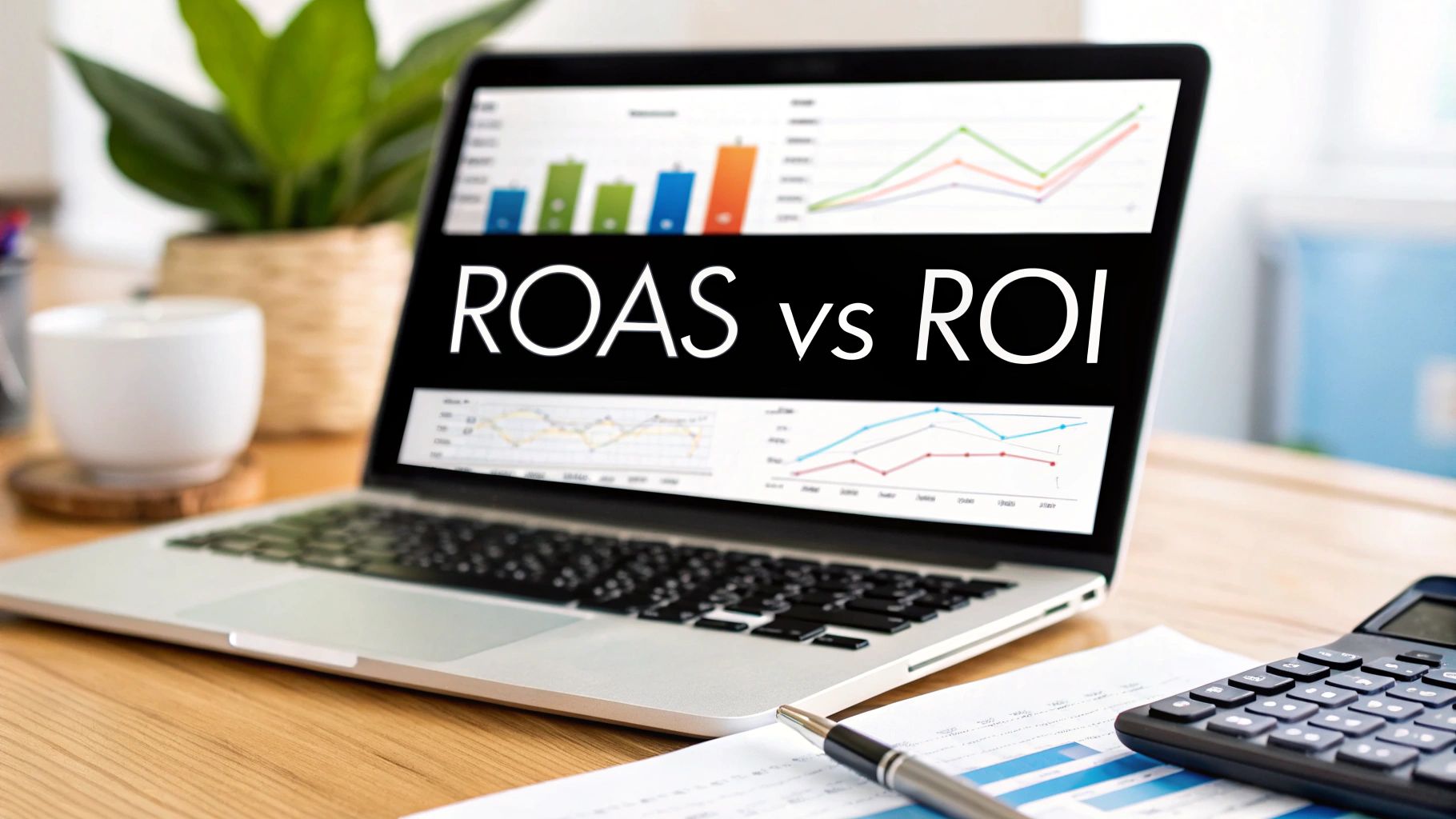





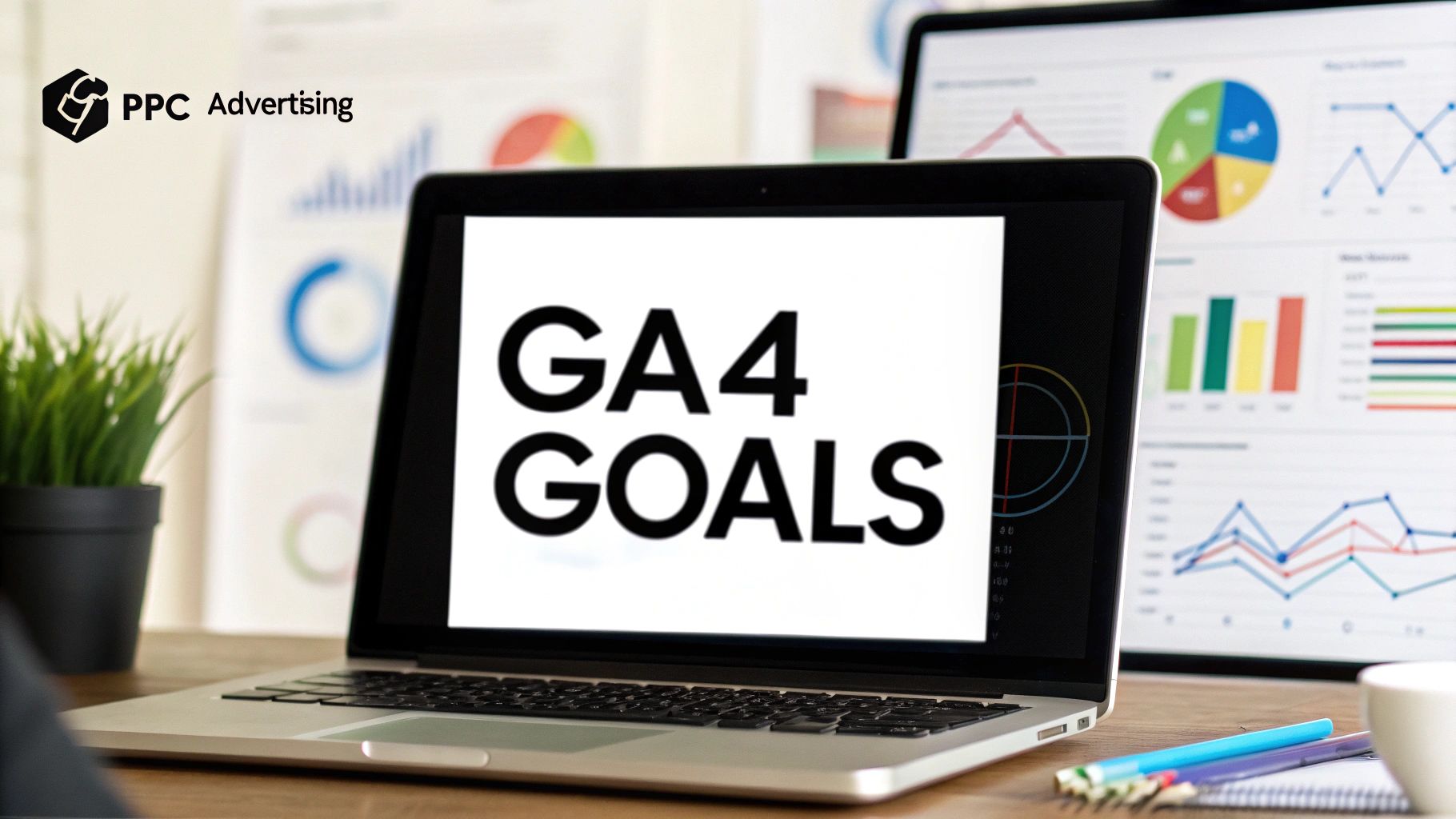


Comments