Master Your Google Shopping Feed And Outsmart Bloated Agencies
- Chase McGowan

- Nov 14, 2025
- 15 min read
At its core, a Google Shopping feed is just a file. It’s a spreadsheet, essentially, packed with all the details about the products you sell—titles, prices, images, you name it. This file is the single source of truth that powers your Shopping ads, telling Google's algorithm exactly what you're selling and who needs to see it.
Why Your Feed Is Your Greatest Competitive Advantage

Most businesses treat their Shopping feed like a technical chore—just another box to check. This is precisely where big, bloated agencies get lazy and underdeliver. They automate the setup, export a generic file from Shopify or BigCommerce, and call it a day, billing you a fortune for what amounts to pushing a button.
That "set-it-and-forget-it" mindset is the reason so many ad accounts hit a wall and never grow.
Here’s the truth: your feed is the single most powerful weapon in your advertising arsenal. It’s not just a spreadsheet; it’s a direct line of communication to Google. Every single data point, from the phrasing in your product titles to the quality of your images, dictates your success.
A meticulously managed feed is what separates the high-growth stores from the ones barely breaking even.
The Expert Edge Over Agency Indifference
Large agencies often push feed management to the bottom of their to-do list, handing it off to junior staff or letting software run on autopilot with zero strategic input. Their game is efficiency at scale, not excellence for your account. Their goal is to sign more clients, not to maximize your profit.
This creates a massive opportunity for you.
An expert consultant sees the feed as a strategic battleground. It's a place where small, deliberate tweaks deliver huge returns. This hands-on approach isn't about just filling out fields; it's about:
Strategic Storytelling: We're not just writing product titles for an algorithm. We're crafting them to match what your ideal customer is actually searching for.
Data Enrichment: The basic required fields are just the start. We go deeper, adding optional attributes that give Google a richer, more complete picture of your products.
Proactive Management: A feed is never "done." It requires constant monitoring, testing new data points, and refining information to improve your ad placement and crush your cost-per-click.
This hands-on, detail-obsessed management is your unfair advantage. While a generic agency is juggling dozens of clients with a one-size-fits-all template, a dedicated expert treats your feed like the foundational pillar of growth it truly is.
Turning Data Into Dominance
The marketplace is brutal. You can’t afford to be average. Google Shopping is home to over 1 billion products, so standing out is non-negotiable. Only the best-presented items get the clicks.
When managed correctly, the potential is huge. For every dollar a business sinks into Google Ads, it typically sees about $2 in return. A highly optimized Google Shopping feed is one of the most powerful strategies to increase online sales available today.
This isn't about data entry. It’s about taking control of your brand’s narrative and outsmarting competitors who are still relying on impersonal, automated agency systems.
Building a Bulletproof Feed Foundation

Let's get practical. A high-performance Google Shopping feed isn't born from a simple data export. That’s just the starting line.
The real work—the foundational stuff that lazy, oversized agencies almost always skip—is what happens next. They're in a rush to get your products live, quality be damned. My goal is different. We’re building a feed that’s engineered from the ground up to dominate the ad auction. It all starts with making the right strategic choices before a single product gets submitted.
Choosing Your Feed Format
First things first: how are you going to send your product data to Google? There's no single "best" way. The right choice hinges entirely on your business's scale and your technical comfort level. An agency will just default to whatever their software supports, but a real partner takes a minute to analyze your situation.
Manual Spreadsheets (CSV/XML): Got a small, static inventory? A manually created CSV or XML file works just fine. You get absolute control, but it becomes a massive headache the second your catalog starts to grow or change.
Platform Apps & Plugins: This is the most common route, using an app from Shopify, BigCommerce, or WooCommerce. It’s convenient and automated, but this is exactly where most agencies stop. They install the app, sync it, and never look back, leaving huge optimization opportunities on the table.
Content API: For large, dynamic inventories where price and stock change constantly, the Content API is the gold standard. It allows for near-real-time updates, which is a massive competitive advantage. It takes more technical legwork to set up, but it pays off by slashing errors and keeping your ads perfectly accurate.
Mastering The Essential Product Attributes
A generic feed export only gives you the bare minimum required by Google. That’s not enough to win. To actually outperform your competitors, you need to feed Google’s algorithm a rich, detailed dataset that tells it exactly what your product is and who should see it.
Think of it this way: an agency-provided feed is a blurry, black-and-white photo of your product. A meticulously enriched feed is a high-definition 4K video with surround sound. Which one do you think Google is going to show to more shoppers?
This is where a consultant's focus pays dividends. While an agency is happy with just a title and price, an expert digs deeper to ensure every relevant piece of data is present and perfectly formatted.
We're talking about crucial details like product condition, manufacturer, GTIN/MPN, color, size, and material. This level of detail isn't just for show; it gives shoppers the accurate info they need. It also supports integration with over 180 online marketplace channels, centralizing all your product data.
Skipping these attributes because they aren't "required" is like trying to build a house without a foundation. It’s only a matter of time before it all comes crashing down.
Structuring Data For Maximum Impact
Once you know what data to include, you have to make sure it's clean, consistent, and structured for impact. Inconsistent data is one of the top reasons for frustrating product disapprovals and suppressed ads.
For example, an agency's automated feed might list colors as "Navy," "navy blue," and "Midnight." This just confuses the algorithm. A hands-on expert standardizes these to a single value like "Blue" and then uses custom labels to segment those specific shades for more advanced bidding strategies.
The same logic applies to every single attribute, from sizing (, , ) to brand names (, ). Cleaning and standardizing this data is tedious, which is exactly why it's so often ignored by agencies looking for a quick win. But this meticulous work prevents errors and unlocks the powerful optimization tactics you can learn more about if you optimize your Google Shopping product feed for better results.
Advanced Optimization Tactics Agencies Often Ignore
Getting a basic Google Shopping feed live gets your products in the game, but it won't get you a win. This is precisely where a dedicated, hands-on expert pulls away from the pack of overpriced, bloated agencies. They'll stop at "good enough," but we're pushing for market dominance.
Moving beyond the bare-minimum required fields is where the real performance gains are hiding. Large agencies, often shackled to templates and automation software, rarely have the time or specialized skill to dig this deep. For them, it’s about ticking a box; for me, it’s about driving your bottom line.
Let's break down the nuanced, hands-on optimizations that separate a stagnant account from a high-growth machine.
Crafting High-Intent Product Titles
Your product title is arguably the most critical piece of real estate in your entire Google Shopping feed. It’s your headline, your hook, and your primary keyword targeting tool—all rolled into one. Too often, agencies just pull the default product name straight from Shopify and call it a day.
That’s a massive, costly mistake.
An expert approach involves working backward from real customer search queries. We build titles that aren't just descriptive; they're meticulously structured to capture high-intent searches by front-loading the most important information.
Think about this formula: Brand + Product Type + Key Feature + Color/Size.
Agency Title: "AirMax Sneakers"
Expert Title: "Nike AirMax 270 Men's Running Shoes - Black/White Size 11"
See the difference? The second title doesn't just describe the product—it actively targets multiple long-tail keywords that signal someone is ready to buy. It answers a user's specific need before they even click, which dramatically boosts click-through rates and ad relevance. This isn't just data entry; it's a manual, strategic process that software alone can't replicate.
Writing Descriptions That Actually Convert
Think of your product descriptions as your silent salesperson. While Google gives this attribute less weight than the title for ranking, it plays a huge role in turning that click into a sale. Most agency-managed feeds are littered with generic, copy-and-pasted manufacturer descriptions that do nothing to persuade a buyer.
A hands-on consultant treats that description box as prime real estate for closing the deal. We focus on:
Highlighting Benefits: We don't just list features; we explain how those features make the customer's life better.
Weaving in Keywords: We sprinkle in valuable secondary keywords that couldn't fit in the title, broadening the ad's potential reach.
Making it Scannable: Using bullet points and short, punchy sentences makes the key selling points easy to digest.
A well-crafted description can be the final nudge a shopper needs. Leaving it to automation is like sending a salesperson into a meeting without a script—a recipe for failure.
To see just how different these approaches are in practice, take a look at the table below. It highlights the gap between a standard, check-the-box feed and one built for performance.
Required vs Optimized Feed Attribute Comparison
Attribute | Basic (Agency) Approach | Optimized (Expert) Approach |
|---|---|---|
Title | "Running Shoe" | "Nike Pegasus 40 Men's Road Running Shoe - Blue/Green Size 10.5" |
Description | Copy-pasted manufacturer specs. | Benefit-driven copy with secondary keywords and formatting. |
Image | Standard, often low-res, product shot. | High-resolution lifestyle and multi-angle shots. |
Custom Labels | Left blank or unused. | Used to segment by margin, season, or performance (e.g., "bestseller"). |
The difference is stark. One is simply data; the other is a strategic marketing asset designed to drive specific business outcomes.
The Power of Custom Labels and Segmentation
This is where we truly leave the typical agency playbook in the dust. Custom labels ( through ) are essentially blank fields in your feed that allow for incredibly powerful campaign segmentation. You can use them to tag products by almost anything you can imagine.
For example, we can tag products by:
Profit Margin: Create "high-margin" and "low-margin" tags to bid much more aggressively on your most profitable items.
Seasonality: Use labels like "Summer Collection" or "Holiday Bestseller" to activate and push specific campaigns at exactly the right time.
Performance: Group products as "Bestseller," "Clearance," or "Slow-Mover" to build unique bidding strategies for each category.
Big agencies rarely bother with this level of detail. It requires a deep, almost intimate understanding of your business and product catalog—something they just don't have the time for. They don't know that your blue widgets are your most profitable item. An individual expert makes it their job to know, and we use that knowledge to build surgically precise and brutally effective campaigns.
Implementing Promotion Feeds for Sales Events
Ever wanted to display a "20% OFF" or "Free Shipping" badge directly on your Shopping ads? You need a promotion feed. This is a separate feed that syncs with your main product feed, letting you run time-sensitive offers that grab attention.
Setting these up and managing them during a high-stakes event like Black Friday requires proactive, hands-on attention. An agency might get it set up initially, but will they be monitoring it in real-time to make sure it's running correctly when every minute counts? A dedicated consultant will.
These advanced strategies are just a glimpse of how to move beyond basic feed management. To keep refining your campaigns, our Google Ads optimization checklist offers a solid roadmap for continuous improvement.
It's these high-impact tactics that drive real, measurable growth. They require a strategic partner who is deeply invested in your success, not a faceless agency just checking boxes off a list.
Solving Common Feed Errors and Disapprovals
Nothing kills a profitable campaign faster than a wave of red "Disapproved" alerts in your Google Merchant Center. For a big agency, these issues often become just another ticket in a long queue, sometimes taking days to even get noticed. For me, preventing and fixing these issues is priority number one.
This is where you see the stark difference between a true partner and an impersonal agency. An agency sees errors as a reactive problem to fix later. I see them as a direct threat to your revenue that needs an immediate, expert diagnosis. Think of this section as your troubleshooting playbook, built from years of wrestling with the most stubborn google shopping feed errors and winning.
This decision tree shows the core areas I focus on to keep a feed healthy and optimized—which, not surprisingly, prevents most of the errors we're about to solve.
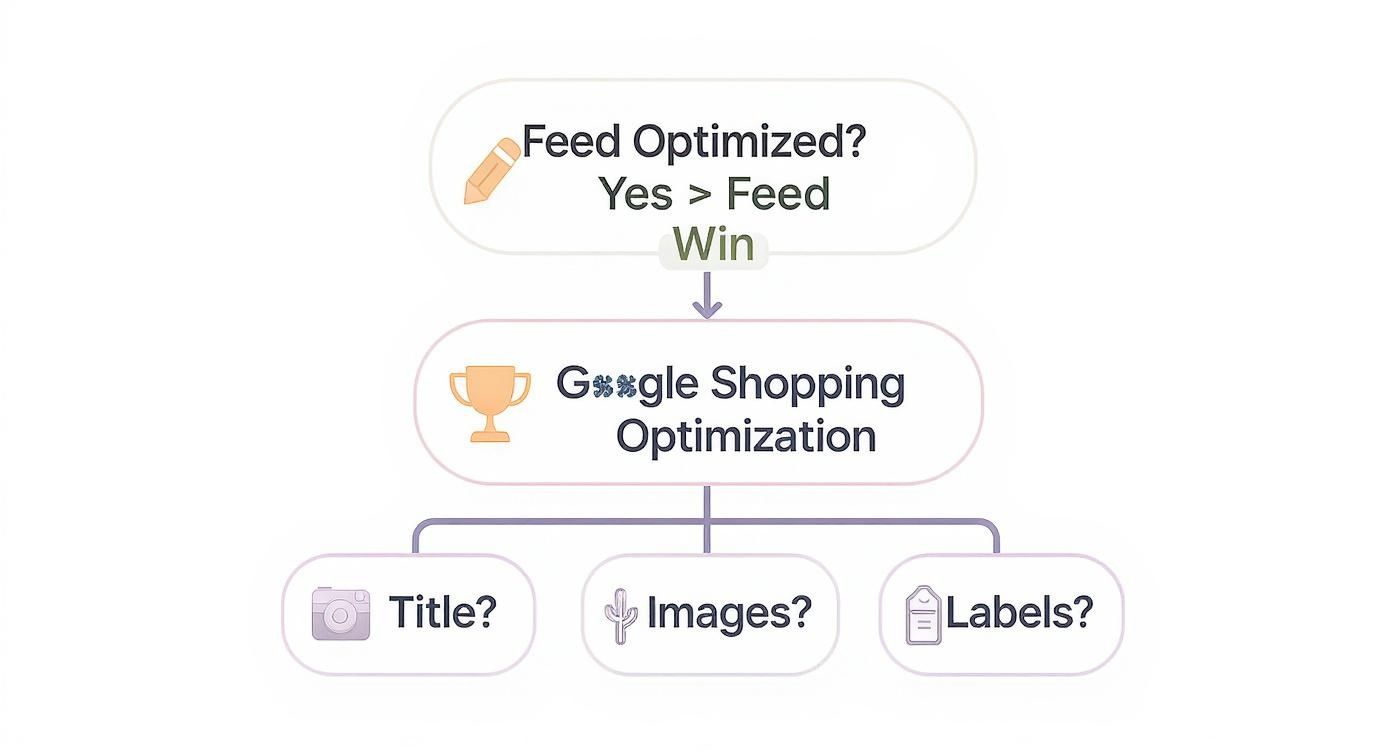
The key takeaway? Feed health isn't an accident. It comes from systematically dialing in your titles, images, and labels before they can become problems.
Diagnosing the Root Cause
You can't fix an error if you don't know where it's coming from. A rookie or a lazy agency account manager will just treat the symptom. They'll manually change a price in Merchant Center, only for the automated feed to overwrite it 24 hours later. It's a frustrating, endless cycle of busywork that gets you nowhere.
From my experience, I can tell you that 90% of feed errors come from one of three places:
Your E-commerce Platform: The raw data in Shopify, BigCommerce, or WooCommerce is the source of truth. Incorrect pricing, missing GTINs, or outdated stock levels here will always lead to disapprovals down the line.
Your Feed Management Tool: The app or software translating your platform data for Google can easily misinterpret or strip out crucial info if it isn't configured correctly.
Google Merchant Center Settings: Your own rules, shipping settings, or tax configurations inside GMC can conflict with the data your feed is sending, creating frustrating mismatches.
Finding the real source is the only way to implement a fix that actually sticks.
The Most Common Culprits and Their Fixes
Over the years, I’ve seen the same handful of errors derail countless campaigns. The error messages can look cryptic, but the solutions are usually straightforward once you know where to look.
Let's break down the most frequent offenders.
1. Price Mismatch ()
This is the big one. Google sees a price in your feed that doesn't match the price on your product's landing page.
Agency Response: Manually update the price in the feed file and call it a day.
Expert Solution: I dig deeper to find out why there's a mismatch. Is a sale price on your site not syncing correctly? Are there structured data (microdata) issues on the page that are confusing Google’s crawler? We fix it at the source—on your e-commerce site—to make sure it never happens again.
2. Invalid Image URL ()
This means Google can't access the image link you provided. This happens a lot when images get moved or a website's CDN has a hiccup.
Agency Response: "We're waiting for the developer to fix it."
Expert Solution: I check the link right away. If it's broken, I trace it back to the e-commerce platform. Sometimes it’s something as simple as the feed tool creating a messed-up URL. I’ll correct the formatting rule in the tool, solving the issue for every affected product at once.
A healthy Google Shopping feed is not a 'set-it-and-forget-it' asset. It's a living file that demands proactive monitoring. An expert is always on alert, catching these issues before they can cost you a single dollar of lost revenue. An agency might not even notice until they pull the end-of-month report.
3. Missing or Incorrect GTIN ()
The Global Trade Item Number (like a UPC or EAN) is wrong or missing for a product that needs one.
Agency Response: Mark the item as a "custom good" to bypass the error. This is a lazy fix that severely limits the product's visibility.
Expert Solution: We identify exactly which products are missing the data and work to find the correct GTINs, often by checking against manufacturer data. If a GTIN truly doesn't exist, we make sure the attribute is correctly set to 'no', protecting the product's performance.
Proactive feed management is your best defense against lost sales. By understanding where errors originate and implementing fixes at the source, you turn your feed from a fragile liability into a resilient, high-performing asset that consistently drives your business forward.
The Consultant Edge vs. The Agency Machine
You’ve got the strategy down, you know the tactics—now you’re faced with the most important decision: who’s going to execute it? Picking the right partner to manage your google shopping feed isn't just a line item; it's one of the most critical moves you'll make for your e-commerce business.
This is where you choose between a dedicated, invested partner and becoming just another number on a bloated client roster.
Large, impersonal agencies are built on a factory model of scale and efficiency. That model often means your account gets handed off to a junior manager who’s juggling a dozen other clients. They lean on automated software and one-size-fits-all templates because they have to. Your business becomes just another cog in their machine.
The alternative? Partnering with a dedicated consultant. This isn't about hiring a vendor. It’s about gaining a strategic partner who is deeply, personally invested in seeing you win. The difference in results is night and day.
Direct Communication And Unmatched Agility
When a feed error takes your products offline or a new market opportunity suddenly appears, who do you want to call?
With a big agency, your "urgent" request probably becomes a support ticket. It gets filtered through layers of account managers and departments, slowly trickling down the chain. By the time a specialist even sees it, hours—or even days—of potential revenue have been lost.
A consultant gives you a direct line. When you have a question, you speak directly to the expert running your account. This setup allows for incredible agility. We can fix problems in minutes, not days, and jump on opportunities the moment they arise.
For example, a competitor just launched a surprise flash sale. A consultant can immediately push a promotion feed and adjust bidding strategies to counter them. The agency? They'd still be trying to schedule the internal kickoff meeting.
Deep Specialization Over Generalization
Most agencies are generalists by design. They have to be. They offer SEO, social media, email marketing, and PPC. While that sounds convenient on a sales call, it means their expertise is a mile wide and an inch deep.
Their PPC "expert" might have spent yesterday working on a Facebook campaign for a local dentist.
A specialist consultant, on the other hand, lives and breathes Google Ads and e-commerce.
This singular focus means I'm not just aware of the latest algorithm changes and feed optimization techniques—I'm obsessed with them. This deep knowledge allows for the creation of truly custom strategies that a generalist agency simply can't replicate.
This is the core reason I've laid out why a specialist beats an agency every time. It’s not a sales pitch; it’s a fundamental truth about performance and ROI. To consistently outperform, you have to understand what makes effective data-driven marketing agencies tick—and that level of focus just gets diluted in a large-scale operation.
A True Partnership Focused On Your Growth
At the end of the day, the fundamental difference is the business model. An agency's primary goal is to retain your monthly fee with the least amount of hands-on time possible so they can keep scaling their client list.
My primary goal is to maximize your profitability. Why? Because my success is directly tied to yours.
I take the time to learn your products inside and out, understand your margins, and identify your true bestsellers—not just what the platform says is converting. This intimate business knowledge enables a level of strategic management that is completely impossible in a high-volume agency.
We're not just managing a google shopping feed. We're building a sustainable growth engine for your business, together.
Your Top Shopping Feed Questions, Answered
I spend my days deep inside Google Shopping feeds, and I've seen firsthand how the same questions trip people up time and again. Business owners come to me frustrated, tired of getting vague, cookie-cutter answers from their big agencies.
Let's cut through the noise. Here are the straight-up, no-fluff answers to the most common questions I hear.
How Often Should I Update My Google Shopping Feed?
For most stores, a daily update is the bare minimum. You can’t afford not to do it. This keeps your prices, stock levels, and basic product info in sync, which is your first line of defense against the most common (and expensive) ad disapprovals. Think of it as a daily health check for your most important advertising channel.
But what if you're in a fast-moving market? If your inventory or pricing shifts multiple times a day, a once-daily fetch just won't cut it. This is where you separate the pros from the amateurs. An expert will ditch the basic setup and implement the Content API for updates that happen in near-real-time. An overloaded agency might not bother, but keeping your feed perfectly synced with reality is a massive competitive advantage.
Can I Run Google Shopping Ads Without A GTIN?
Technically, yes, you can. For custom-made goods or one-of-a-kind items, you can mark the attribute as 'no'. But let's be real: for the overwhelming majority of products, launching ads without a Global Trade Item Number (GTIN) is like trying to run a marathon in flip-flops. You're just setting yourself up for a painful failure.
The GTIN is Google's universal language. It's how the system knows exactly what you're selling, matching it to a massive global product catalog. Products with correct GTINs get preferential treatment—better visibility, priority in placements, and access to more ad features. Agencies sometimes take lazy shortcuts here, but a dedicated consultant knows that hunting down and including the right GTINs is non-negotiable if you're serious about performance.
An outdated or incomplete Google Shopping feed is one of the top reasons for weak ad performance and a terrible customer experience. While an agency might see a daily sync as "good enough," an expert knows that accuracy is a weapon.
What Is The Difference Between A Primary And Supplemental Feed?
This is where you can really tell the difference between a basic, out-of-the-box setup and a sophisticated, expert-level strategy.
Primary Feed: This is your foundation. It's the main, mandatory data source that holds all the essential product information, usually pulled straight from your e-commerce platform. Everything else builds on this.
Supplemental Feed: This is your secret weapon. It’s an optional, secondary file that you use to add or even override the data in your primary feed. It’s an incredibly powerful tool for optimization that most agencies ignore because it takes strategic, manual effort.
I use supplemental feeds all the time to test things like new, keyword-rich product titles or to layer on temporary sale prices for a flash sale—all without messing with the core product data on the website. It’s a flexible, surgical tool for adding strategic data that gives you a huge edge over competitors who are stuck with a simple, one-feed setup.
Ready to stop fighting with your feed and start winning with it? As a dedicated Google Ads consultant, I provide the specialized, hands-on management that bloated agencies can't match. Let Come Together Media LLC build a strategy that drives real results. Book your free consultation today!





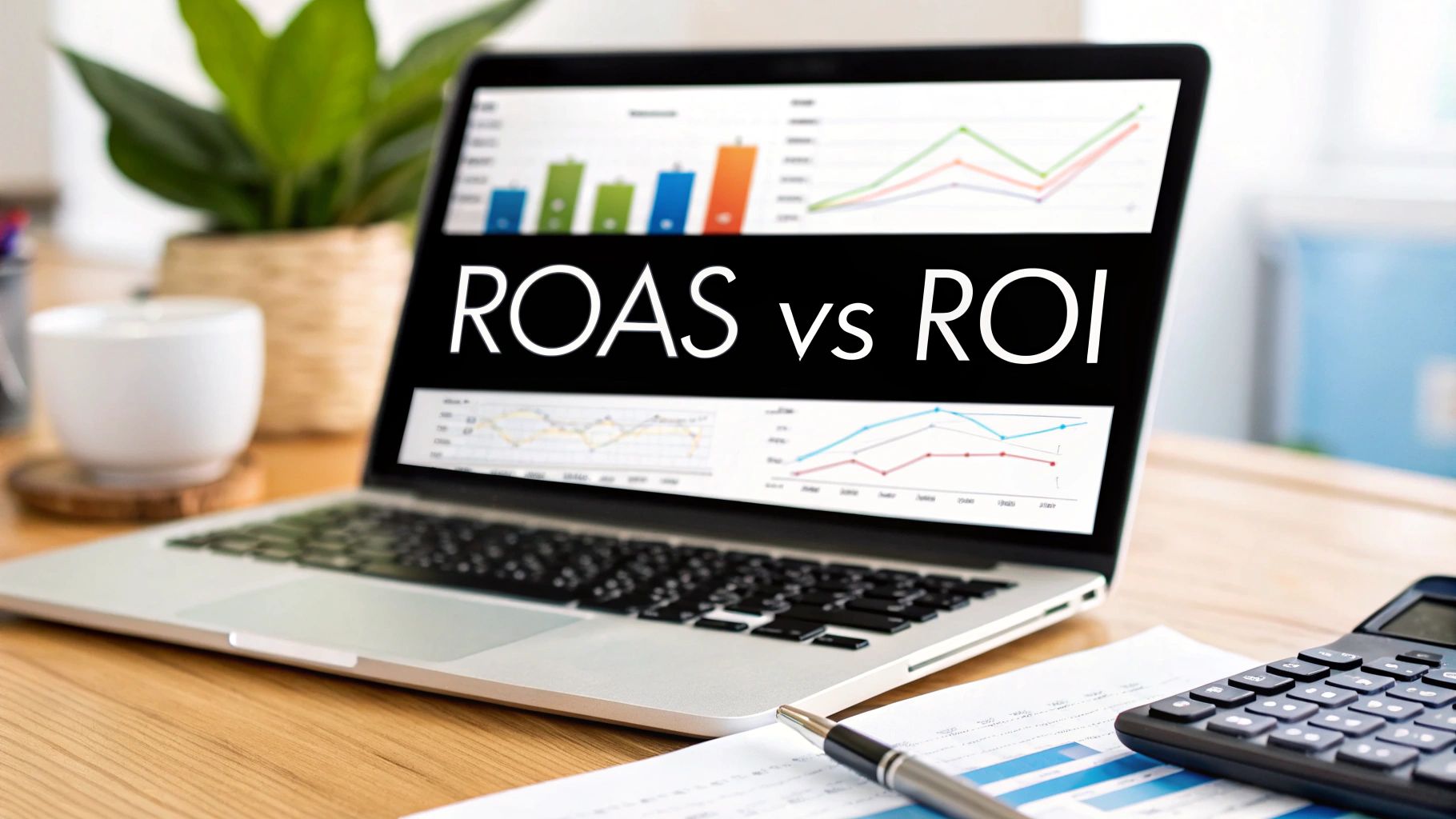





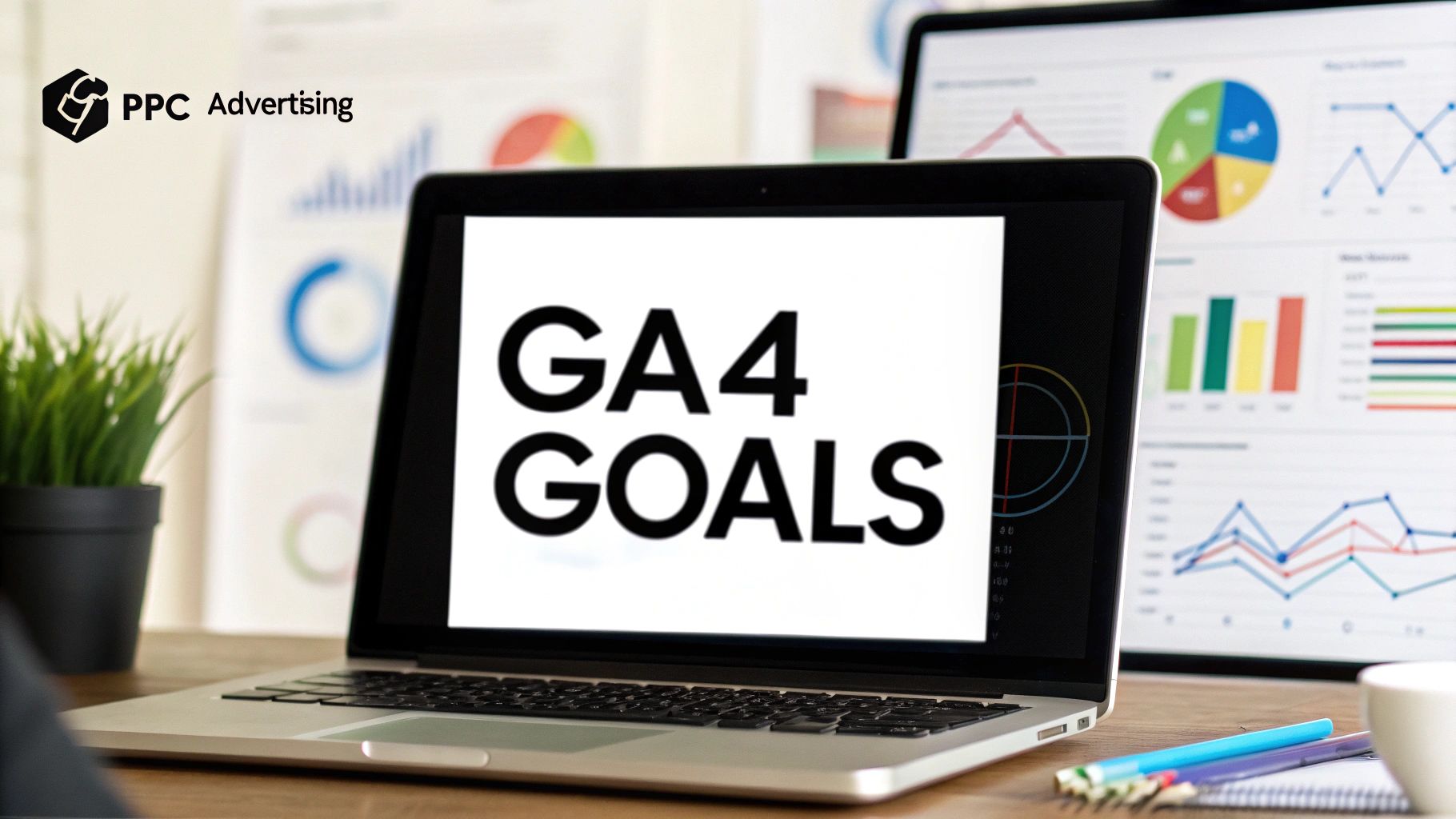


Comments